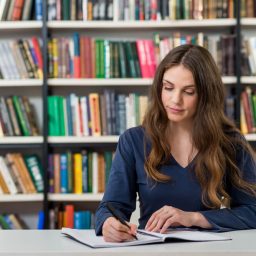The speed and automation of translation work play a very important role in what a translator does. Painstakingly checking a text and identifying errors by reading it line by line can be laborious and time-consuming. We can see that, as technology develops, we can automatically check the translated text using Quality Assurance (QA) tools. These tools make working on a text more efficient.

These are software based and help to maintain the quality of the text. They automatically identify errors, such as incorrect text tagging (i.e. the content of special tags that define formatting), double spacing, linguistic, spelling or punctuation errors. They signal translation gaps and numerical errors, as well as inconsistencies in text formatting. At Skrivanek, we use quality assurance tools for the purpose of controlling the quality of the translation before returning the order.
Here are some examples of these tools, their main functions and their strengths and weaknesses. Using them makes it much easier to work with the text, mainly because they automatically mark those places that need improvement.
There is a good deal of software on the market that has built-in tools for performing quality assurance or that is a separate application for performing it. Software with built-in QA functionality may also offer CAT translation, OCR (Optical Character Recognition) or project creation and management.
CAT (Computer Assisted Translation) tool applications are software that help make the translation process faster and more efficient: They allow the creation of glossaries and translation memories, which are helpful when translating professional and specialised texts. CAT tools also make it possible to maintain the terminological consistency of translations. The most popular CAT software includes: Trados, Phrase, MemoQ and Wordfast. Another common software type is SmartCat.
SmartCat is a web-based platform hosted in the cloud. Before starting out, it is possible to take part in a webinar or a quick course introducing how SmartCat works, which is a good way to get used to the application. The software has a simple interface and it is possible to work on files in a variety of formats, such as text documents, spreadsheets, presentations, scans/photos/images, HTML pages and bilingual files. In addition, SmartCat offers an OCR service for non-editable files, i.e. the ability to create a file in an editable format, otherwise known as a conversion. This may involve converting a file saved in a PDF format to an editable file in Word.
SmartCat also allows you to attach a customer glossary (i.e. a dictionary containing preferred terms) and translate or check specific orders using it. It also has convenient options for approving all segments, blocking them or entering a sign limit. SmartCat offers the possibility to perform QA, on the basis of which we receive a list of the inaccuracies occurring in the text. However, some of these may prove to be falsely indicated errors, such as resulting from the verbal transcription of numbers from the source text. This does not change the fact that it is an example of a good tool that facilitates our work with text.
Another CAT tool with built-in Quality Assurance is LingoHub, a typ[e of browser-based (cloud-based) software for translating applications, computer games, websites and inDesign (indd) files. It also proves useful for working on localisation projects, i.e. adapting text to function in a foreign market. This is a key service for website translation. LingoHub includes the creation and management of projects and files, enabling rapid machine translation. It also supports different file extensions, such as .xml, .txt, .json and many more. There is also the possibility to add and create term bases, translation memories and style guide elements, i.e. company-specific text formatting guidelines.
It has an automatic Lingocheck tool to perform Quality Assurance (QA checker), which mainly checks the number of signs used in the translation, any HTML tags, placeholders as well as the compatibility of the translation with the term base. It does not include an automatic spell checker or other tools for correcting language errors. The software is unfortunately not very intuitive, which can make it difficult to use. In most cases, there is no direct access to functions, meaning that you have to search for them in subsets.
Another group includes software that is dedicated solely to performing QA. One of these is the QA Distiller application. With its help, we can generate error reports from bilingual files generated from CAT tools. QA Distiller supports the .tmx, .dict, .tbx, .xml, .xlf, and .xliff formats. QA Distiller can generate a number of actual errors in the reports, as well as quite a few false indications. It does not work with versions of Office older than 2007, causing reports to be exported to Excel in the xls format rather than xlsx. The software also lacks a clear interface, which is also a downside. Compared to other software of this type, QA Distiller compares poorly, as it more often prolongs work with a text rather than shortens it.
An interesting tool that can be helpful is BoothMate. It is used to store many different glossaries in one place. With BoothMate, it is easy to search for both terms and companies of interest by typing their names into the search engine. The software has a pleasant interface that makes uploading files easy. Once the glossary has been prepared, it can be exported in an xlsx or pdf format. It is also possible to re-upload a file to a single glossary, e.g. after an update by a customer. The software gives us the option of sorting the columns alphabetically, depending on which language is currently being used. If a term appears in more than one glossary, the software shows us all the occurrences of the word in other glossaries (also in other languages) that we have in the database and how they are translated.
As for the disadvantages of the software, the free version may only include a total of 1,000 terms in all glossaries, so this version may not be sufficient. When updating the glossary with new words, those that were in the previous list are added again, so it becomes necessary to delete them, which certainly does not help to optimise the work on the text.
There is also a good deal of browser-based software on the internet, such as LanguageTool for checking spelling and grammar. Before using this type of software, it is advisable to check its confidentiality rules. The text is placed directly in the browser window, which may result in the leak of confidential data.
There are also tools that assist you in writing your work in English or German from the outset, such as DeepL Write or Grammarly, which automatically point out grammatical, spelling and stylistic errors.
There is a wide range of QA software on the market to improve the detection of translation errors. The choice of a particular tool depends on our preferences and expectations. At Skrivanek we use CAT tools to support both the translation process and the quality control of the translated text. We are an international translation agency specialising in ordinary, machine translation, certified translation and interpreting. We provide website localisation, SEO translations and proofreading. We also offer DTP services, the graphic design of print materials or film subtitling. Take advantage of our professional translation services!