Polylang: a website translation plugin

Think globally!
Multilingualism is becoming an extremely important aspect in today’s global world. It is now hard to imagine websites that function only in one language, and in order to reach a wider audience it is very necessary to have a multilingual website.
Online stores, international companies, publishing houses, bloggers – everyone who wants to reach as many people as possible choose to translate their posts on their websites. There are many options to choose from, and one of them is Polylang.
A few things about Polylang
Polylang plugin is an open source solution, a multilingual WordPress tool that allows you to create multiple language versions of your website. It is also very easy to install and use.
Polylang allows you to create a bilingual or multilingual websites. The plugin allows you to select their language on the site using a language switcher that can be added to the sidebar or custom menu.
When someone visits a website for the first time, Polylang can detect the language of their browser and automatically redirect them to the home page in their preferred language. This ensures that visitors always see content in their preferred language, no matter which page they are on.
In addition to the language switcher, Polylang has other features for your website, such as multilingual search and autocomplete, translation memory, text size adjustment for different languages, and a built-in spelling checker. It is a simple solution for anyone who wants to create a bilingual or multilingual website without having to manually manage multiple languages.
Make an appointment if you want to discuss your project. We are happy to discuss the details of your project so that we can help you as best as we can. Choose one of the available dates by clicking here - 📅 make an appointment 📞
Need a website translation? Write to us.
The free WordPress plugin or the paid Pro version?
Polylang is available in both free and pro versions, costing 99 Euro for one site. Both versions allow you to create a multilingual website. However, the Pro version offers additional features, such as the ability to create custom menus and other additional language settings. In the Pro version, we also have more options to choose the type of files when exporting content.
How can I install Polylang?
Polylang can be downloaded for free in WordPress. In the Plugins tab, select Add New. Then just search for the plugin by name, install it (Install now) and activate it (Activate Polylang). Once installed, it can be accessed from the menu on the left hand side of the admin panel.
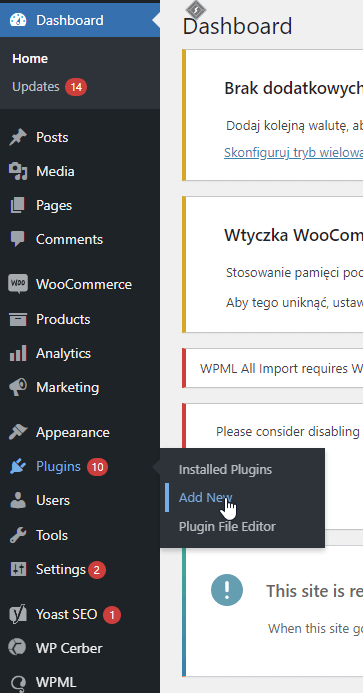
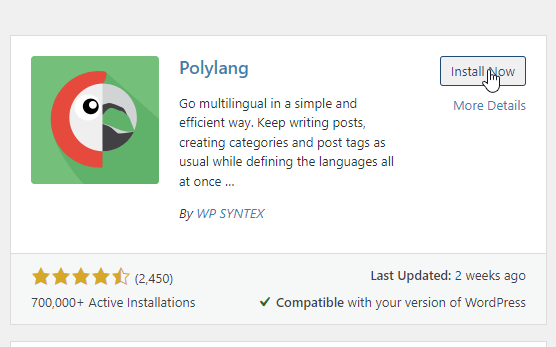
Achieving a good configuration
First select the new language or languages in which the page will be created. In the WordPress admin panel, go to the Languages tab. In the list of languages, the following message will be displayed “No items found.”, which means that we do not have a language configured yet. First, we need to add the language that is already on the page, and then enter the next language versions into which we want to translate the page. For the main language, enter the order “0”.
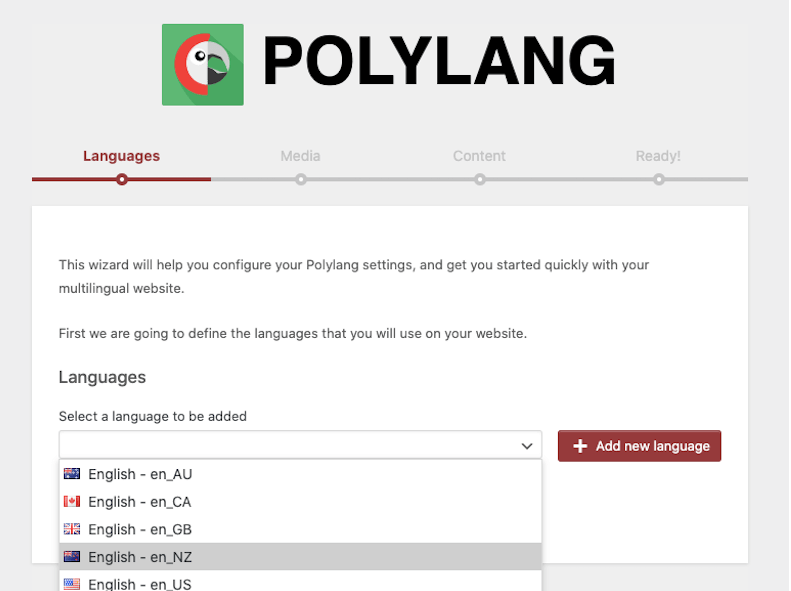
Now we need to specify how the photos and other media will be translated.
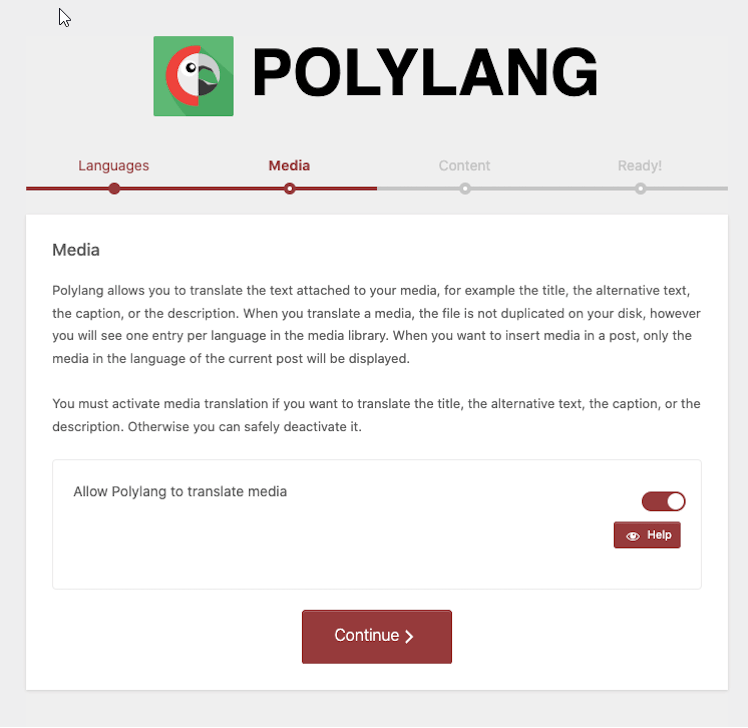
Adding a default language for the page
To improve the operation of the plugin, select the language for all content, including post types, pages, tags and categories.
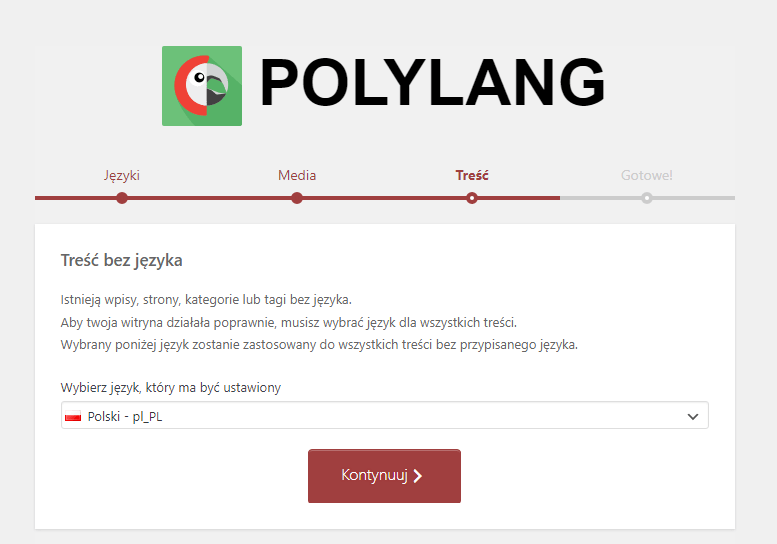
After adding a language, the message “There are posts, pages, categories and tags with no language assigned at the top of the page”. We can assign them a primary language, remembering that there are posts, pages, categories or tags without a language. Click on the link “You can set them all to the default language”. Our website content will then be assigned to the default language we have just added.
So in this way we have created a basic English version of the site in Polylang.
Now we need to return to the menu tab “Languages > Languages” and then decide in which language we want to translate the content. Select a language from the list, e.g. Polish/pl, and then set the “Order” field one number higher (in this case “1”).
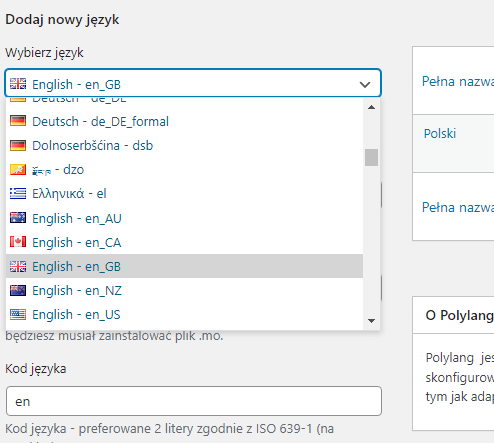
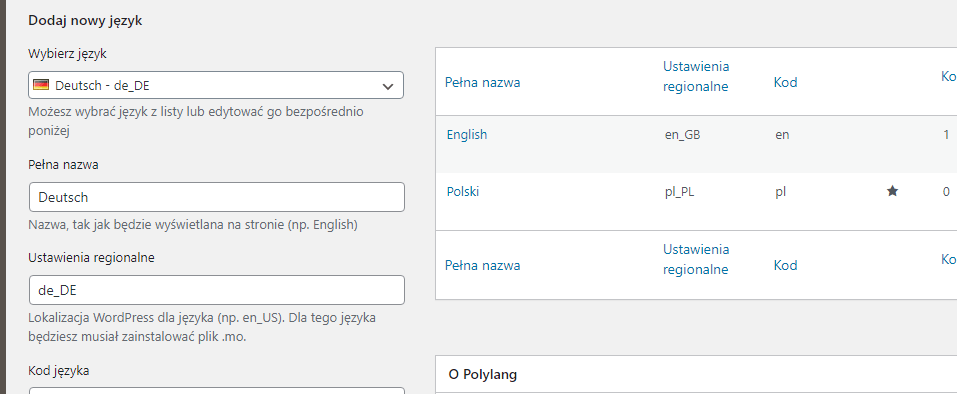
We can repeat this for any other languages we want to use to write posts in or to post translations.
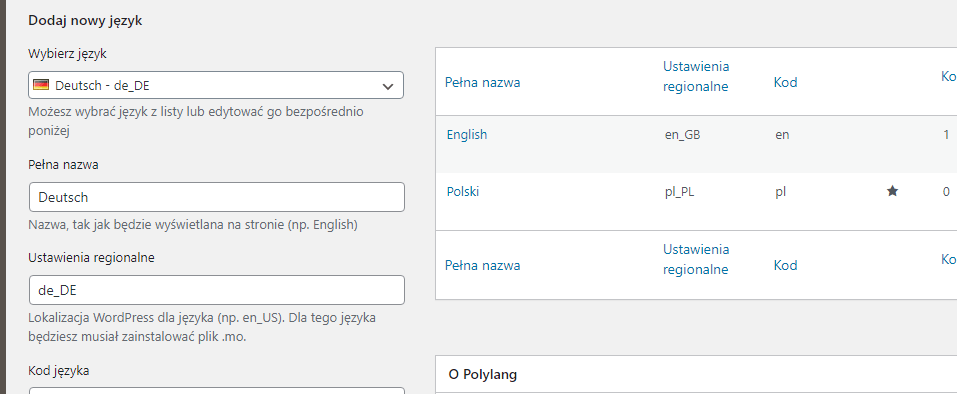
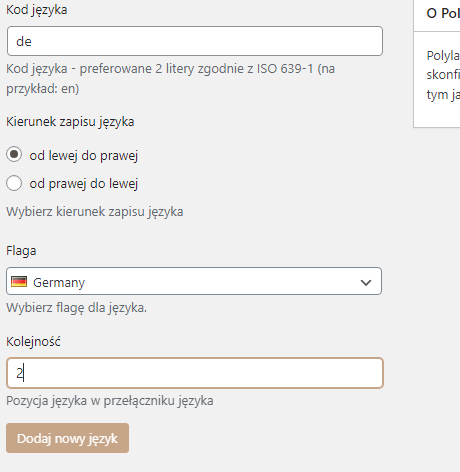
Translation of static page elements
To translate the static elements of the page, select “Languages” and “String translations”. A window will now be displayed with some elements that need to be translated, such as the title, messages like “Searching”, etc. Similar functionalities can be obtained by additionally installing the free theme and plugin translations.
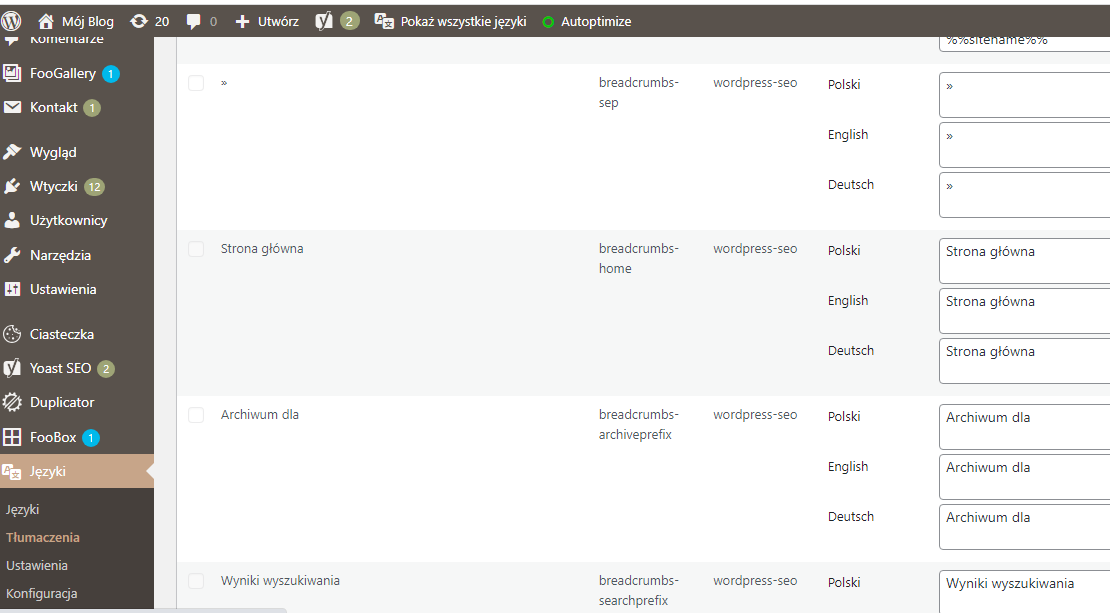
Now you need to add the content and appearance for the translated page. After that, all that is left is to publish the page. The new page will now have a flag indicating the language, called a language switcher. Existing pages that have already been translated will have a pencil icon instead of a flag. This means you can easily see which languages are active on the site.
Adding a language switch on the page
Polylang has a built-in language switcher that can be added to the menu or pinned as a widget.
To add the language switcher, go to “Appearance > Menu”, and then select the menu you want to edit using the “Select menu to edit” field.
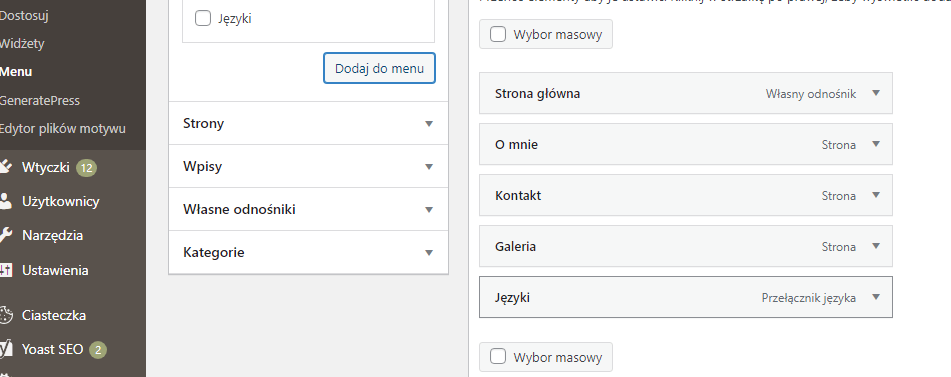
How can I use Polylang?
The plugin is fully integrated with the WordPress site and allows you to translate your content with just a few clicks. You can translate posts, pages, media, categories, tags, custom post types and taxonomies, and even menus. Another of the built in core features to look out for is the ability to translate widgets on the WordPress site. More information can be found on the official WordPress website. There you can find a detailed description of the plugin’s features and how to use it, as well as a comparison between the free and Pro versions.
Translating a page with the Polylang plugin
On our WordPress site, we can go to the “Posts > All Posts” tab. You may notice that additional columns with other language icons are displayed next to each entry. By default, all entries have been assigned to the first language we added. A plus sign is displayed in the Polish and German columns to indicate that there is no translation into those languages. To add a translation, click the “+” button next to the language version you want to enter.
We now need to go to the screen in order to create a new entry on the site – this will be our translation.
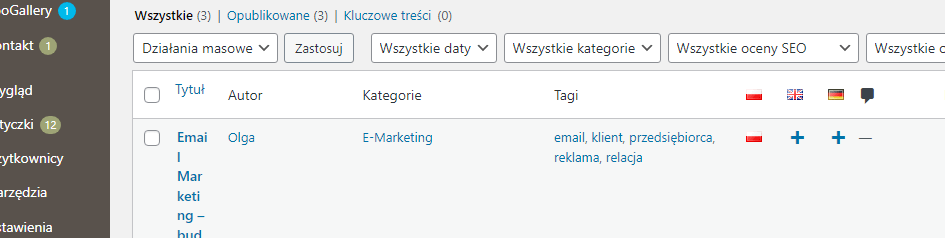
In the tab on the right, we can see that the “Translations” field displays the original name of the post in the English language version as well as the current language for which we are editing the content.
Now we need to enter the foreign language title and content, and then click “Publish”. The translation will be published and be visible in the foreign language version of the site.
Translating WordPress pages using Polylang
The translation of pages is similar to the translation of entries. Just go to the “Pages > All pages” tab in the dashboard, and the already familiar column with language versions will appear on the list of pages. Just click on the “+” button next to the selected language and enter the title and content of the page in that language.
The page will be added in the language version selected by us and then displayed only when someone switches to that foreign language version of the page.
WooCommerce compatibility with Polylang
WooCommerce is a popular eCommerce plugin built for WordPress. Using WooCommerce for multilingual sites can slow down your site. It is recommended to use the WPML or Polylang translation plugins to improve the performance of the store page created in WooCommerce.
If we have an online store based on WooCommerce, we cannot translate the store’s subpages and product descriptions using the free version of the Polylang plugin. If you have a store, it is recommended to use the paid extension of Polylang for WooCommerce, or to choose WPML instead.
There may be some issues when using translation plugins and WooCommerce at the same time. For example, the “Table Rate Shipping Method for WooCommerce by Flexible Shipping” plugin is not compatible with Polylang. The plugin adds new strings to the database that are not translated in the frontend. This can lead to inconsistencies between the main language and the frontend, as well as problems with the shopping cart and payment. These problems only occur with the free version of the plugin, so using the Polylang Pro version instead of the free version will solve this problem and keep the translations up-to-date.
It is also worth getting acquainted with the Polylang for WooCommerce plugin, as it combines both plugins to optimize the operation of the multilingual store.
Multilingual SEO versus the Polylang plugin
What is multilingual SEO and why is it so important?
Multilingual SEO is all about reaching international users around the world, preferably using their native languages. Polylang tells the browsers to display English pages to English-speaking users, French-language pages to French-speaking users, and so on.
Polylang is compatible with all the popular SEO plugins, such as Yoast SEO
Translate your website!
If you do not want to deal with the translation of the website yourself, or you simply do not have time for it and would like to outsource the work to professionals, do not hesitate and write to us. At Skrivanek, we translate various types of texts and we have the ability to take comprehensive care when successfully localizing your website, including any translation based on the SEO and implementation of a ready-made translation. Check out what we offer.
Many clients already trust us!
