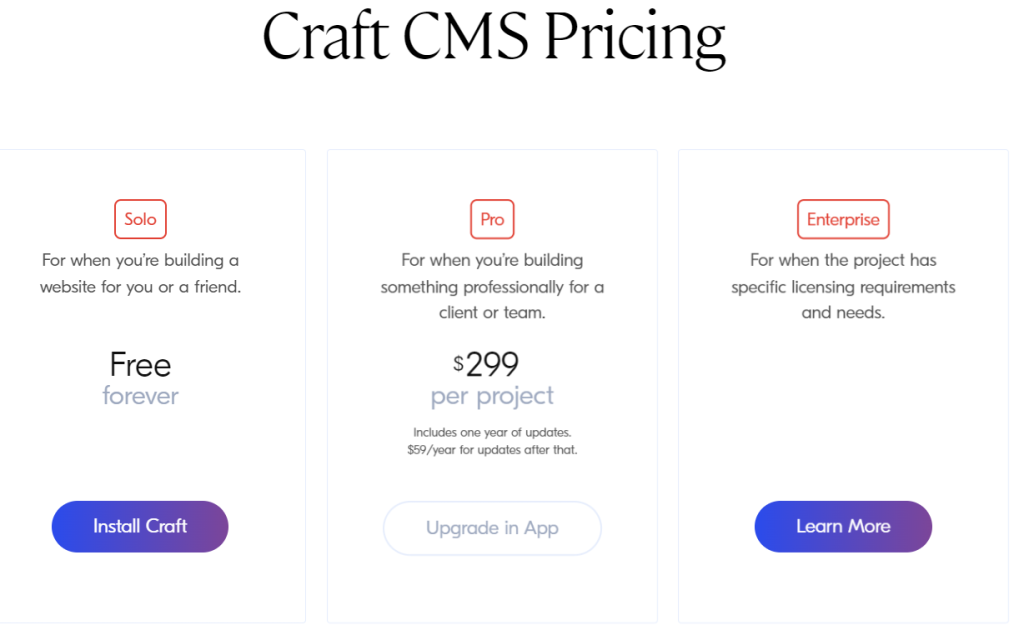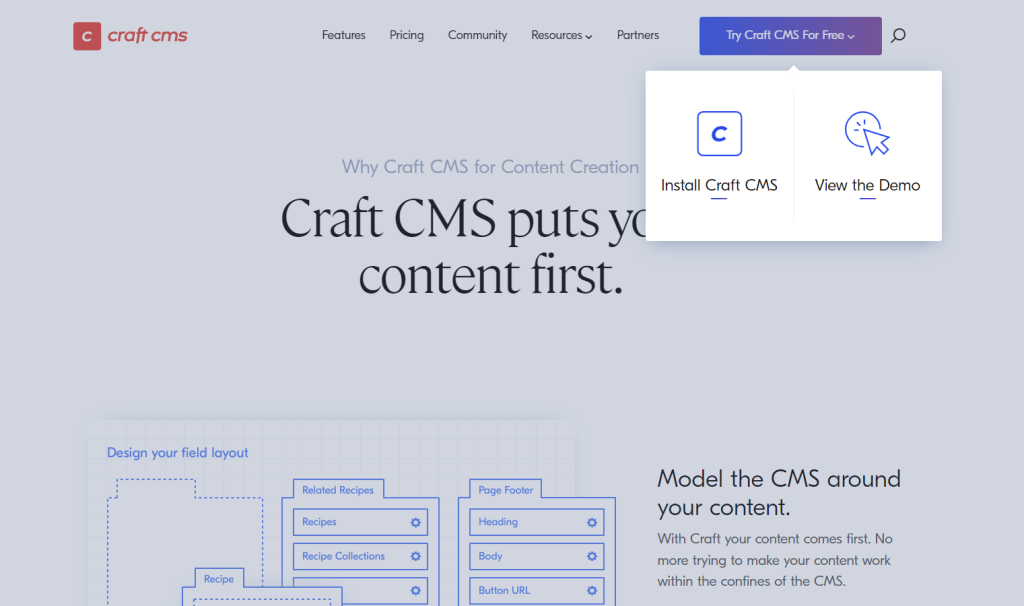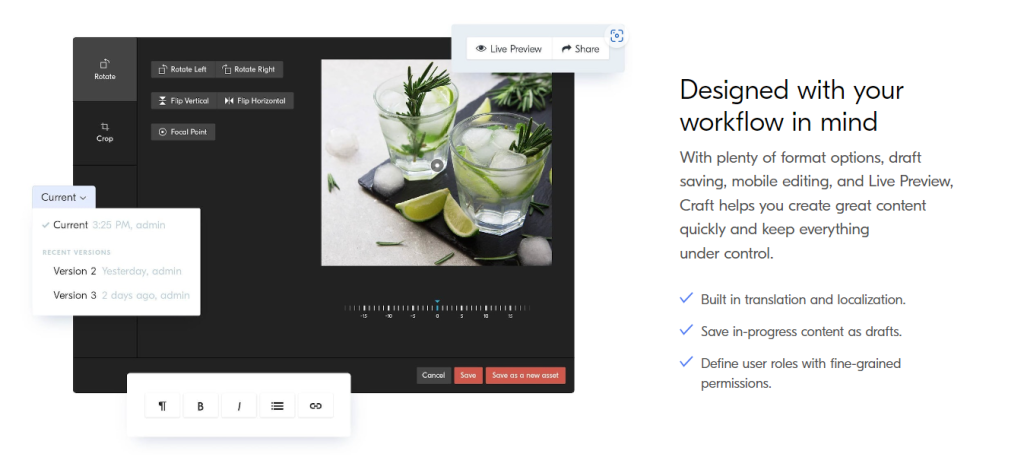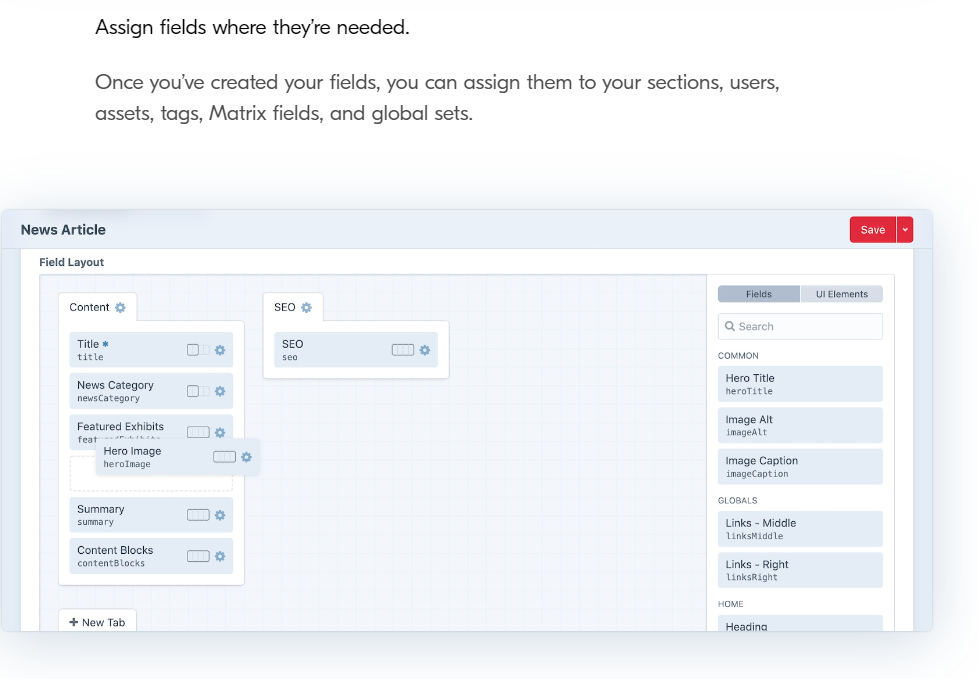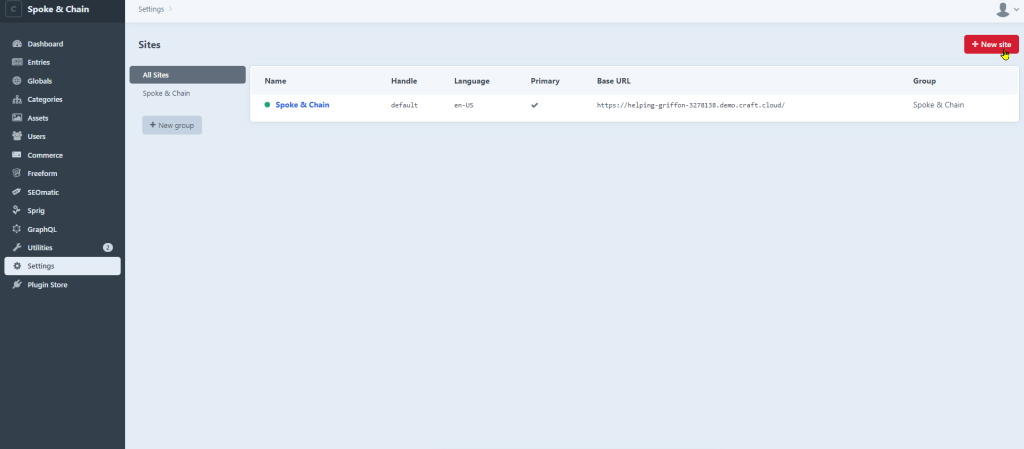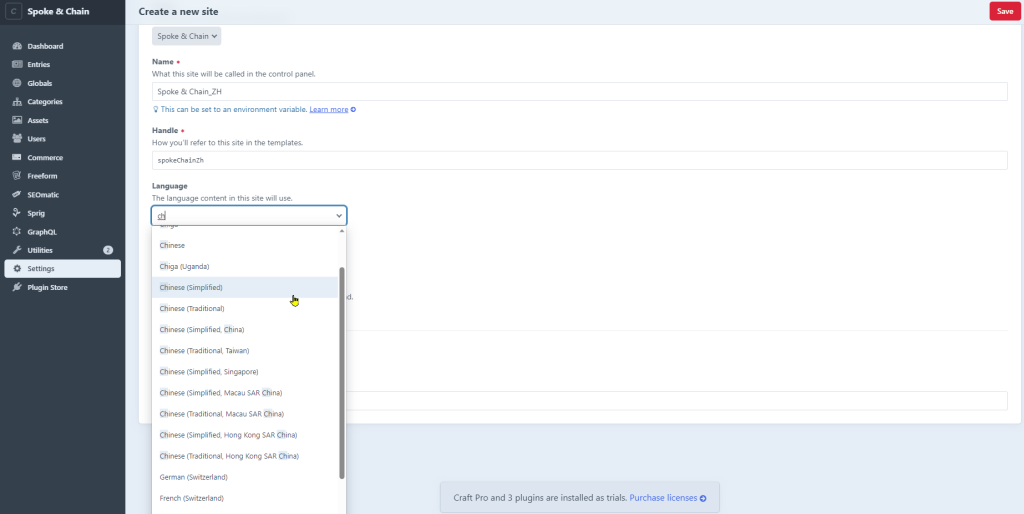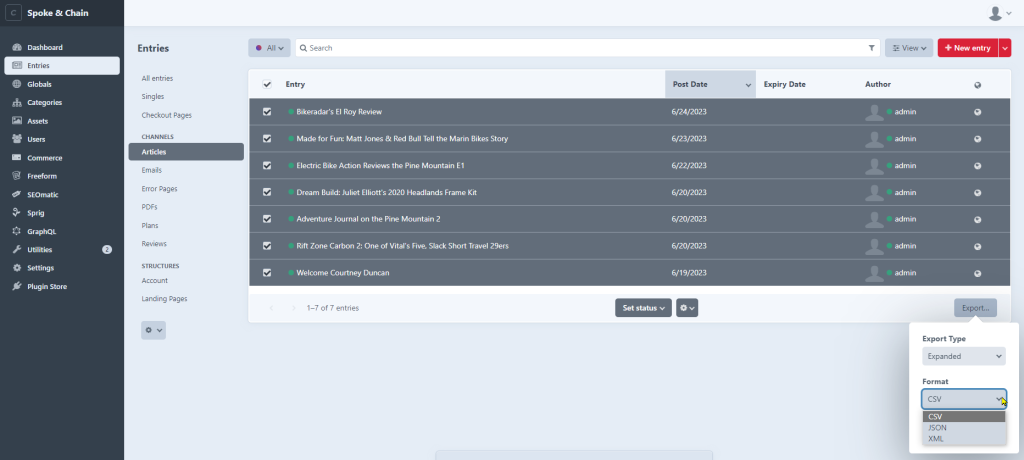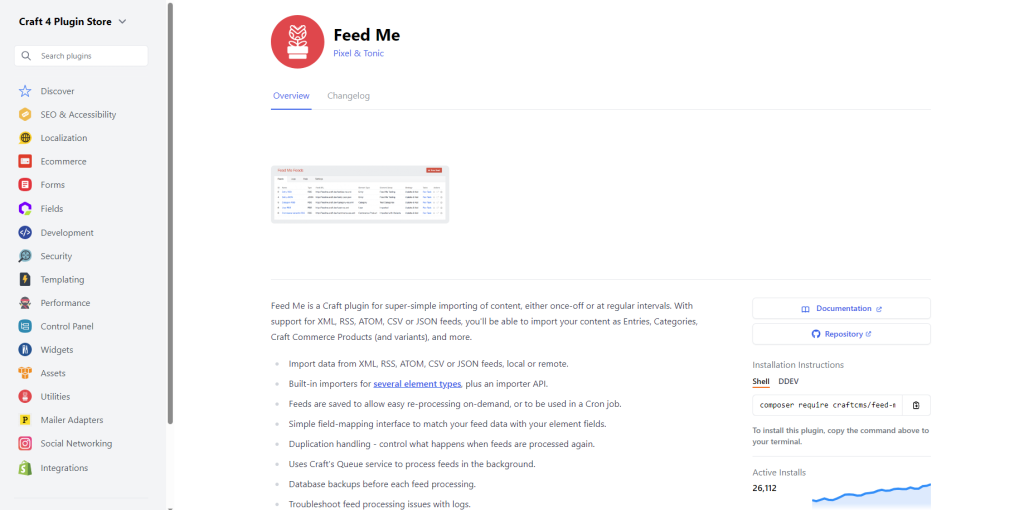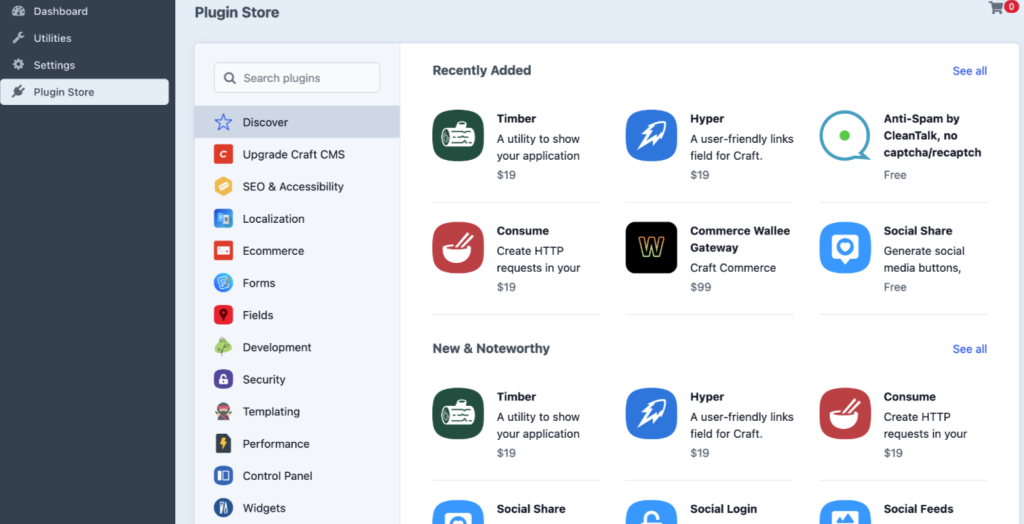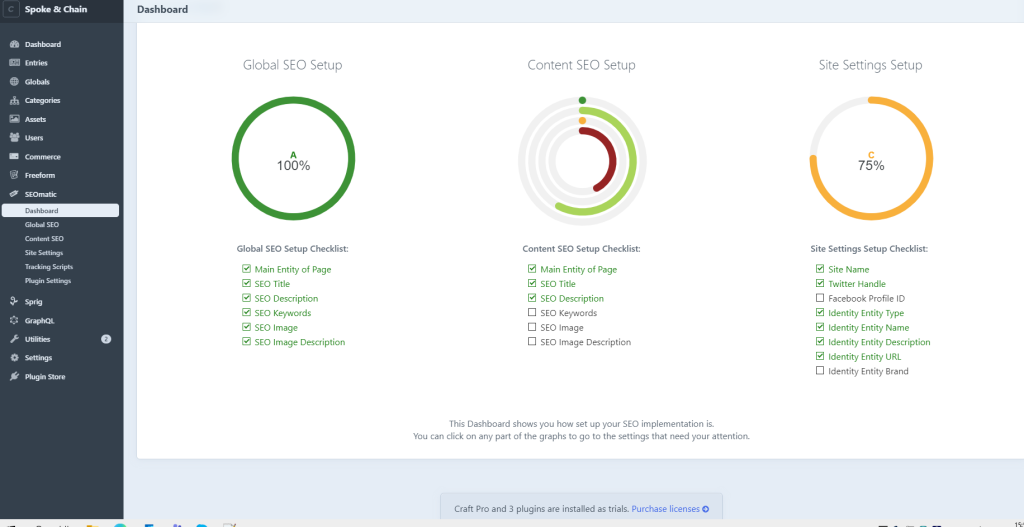Craft CMS – a tool for multiple website development

Craft CMS is a popular and flexible content management system that enables web design and the management of online applications and websites. The platform was developed by Pixel & Tonic and is based on the Yii application, a PHP framework.
Manage websites with Craft CMS
Among many similar tools and platforms available on the market, such as WordPress, Drupal or Joomla, Craft CMS is quite popular, especially with developers, as some changes to the programme are only possible by editing the code, which may pose some problems for an inexperienced user.
the User’s point of view
However, the users themselves are very positive about the platform: We use (and contribute to) some of the best open source tools out there, allowing us to focus on the parts that make Craft, Craft. This is information from the official website of this programme.
Available versions
Craft CMS is a paid tool in the Pro and Enterprise versions. What is more, there is also a free Solo version, aimed at small websites and developers who would like to learn how to use this CMS tool, free of charge. We have the ability to select several versions, to ensure that a different range of sites feature the kind of customisation that meets the needs of a specific project.
Do you want to translate an app based on Craft CMS? Write to us!
Demo version
A demo version of the platform can be also viewed, which allows us to see whether the CMS will be suitable for our needs, e.g. whether it has the right number of templates, the right functions, and whether it is visually engaging and flexible, which will certainly attract potential customers viewing the original content.
After selecting View the Demo and entering your contact details, you will receive temporary access to this version via e-mail.
We have the possibility to work in the site’s administration panel, allowing us to access the settings from the administrator level.
Craft CMS popular locales feature:
Content building
Effective content building is something that sets this platform apart. With the Live Preview module, it is possible to see in real time what the content on one site will look like before it is published. This makes it easier to create and edit content, as well as to review the changes we make.
Craft CMS offers an advanced editor so that the content of the website can be enriched with different types of content, such as text, images, multimedia, tables, complex forms or recordings.
Custom fields
The editor in the panel itself allows you to design custom fields. The content is organised in the form of sections, which can represent different types of content, such as posts, blog entries, products and categories.
We also have the option of editing individual components and defining the relationships between them.
Each section has defined fields that determine what information can be stored for the individual elements in that section.
Once the custom fields are defined, we add them to the selected section. This can be done in the section settings, where we can drag and drop the fields in the appropriate places.
User permissions
In addition, user rights can be precisely managed in the administration panel, allowing access to specific sections or functions, which is particularly useful when working in larger teams.
Different levels of access for a user can be defined in Craft CMS, allowing for complex permission systems.
Multiple websites
Craft CMS has built-in support for multiple languages, making it easy to create multilingual sites rather than relying on the same language.
With the multi-site feature module, you can manage all your sites from a single Craft CMS installation, streamlining the management process as everything is in one place. In this scenario, you can add multiple sites in one site group, but you may only operate one shop.
craft cms localization of multiple sites
Once the main page has been configured, additional pages can be added by going to the settings: Settings> Sites> New site. Each page will represent a different language version.
For each page and any related websites, it is important to specify the primary URL, site name, languages and other relevant settings.
Craft CMS allows content management for each page at a basic level. This means that you can specify which content should appear on which sites, giving you precise control over multilingual content.
Once we have the languages defined, it is time to configure those sections that need to be multilingual. Typically, these are pages, blog posts, templates, portfolios and other types of content that require translations.
Translation method
Craft CMS offers built-in tools for content translation. You can edit individual entries in different languages by switching between them in the administration panel.
By going to the administration panel we can open the page or entry we need to translate. In the top right-hand corner of the screen, you will find a drop-down menu that allows you to select the language in which you want to edit the content. Once the translation has been made, we can save the changes. This is a good solution when there is little content.
On the other hand, if our website is large, we recommend exporting the translation files and sending them directly to a freelance translator or a professional translation agency, such as Skrivanek. We select the content we are interested in translating, highlight it and then select Export> Expanded and select the type of file to be generated: CSV, JSON or XML, and then choose the location for the download.
Then, to import the finished translations, we download the Feed Me plugin from the resources, as Craft CMS does not have a built-in standalone option to import files after translation.
Enable language switcher
The final step is to allow a user to select their preferred language on the site. This can be done using the modules or plugins that Craft CMS provides.
The implementation of a language switcher is an essential part of any multilingual site. This function allows users to switch between different language versions.
The introduction of a language selection on the website depends on the project. This could be in the navigation bar, a drop-down list or even advanced detection of the preferred language based on the browser user settings.
Supporting multilingualism through a site’s content management system is particularly useful when planning the expansion of a product into international markets.
Craft community
The active community that Craft CMS enjoys provides support, advice and knowledge sharing on various forums and platforms, including Twitter.
On the official Craft CMS website we can read: Connect with hundreds of agencies and thousands of developers around the world. So there are, indeed, many supporters of this CMS.
The official programme support includes a guaranteed 12-hour first response time, for paid plans only. With the free plan, you might have to wait much longer for a response.
Craft CMS provides a multiplicity of resources, documentation and a user support group, including tutorials, newsletters and conferences.
Modularity
Craft CMS is based on a modular architecture, which means that its functionality can be extended using plugins. There are a number of ready-made plugins that make it easy to add new features to the site.
Responsiveness and security
Creating responsive websites that adapt to different devices and screen sizes is easy with Craft CMS.
Craft CMS is considered a secure system, and its developers regularly release updates to patch potential security vulnerabilities.
SEO-friendly
Craft CMS places a strong emphasis on search engine optimisation, making it easier to position websites and to achieve better results in the search results.
manage multiple websites with Craft CMS – summary
The decision to choose Craft CMS for site building depends on a number of factors, such as the specifics of the project, the functionality needed on the site, the level of sophistication, the availability of resources, and your preference for content management.
If your choice is CMS, then Skrivanek will be happy to transform your site or other sites into a multilingual, global platform, allowing for new growth opportunities and enabling you to reach a wider international audience.
Skrivanek offers professional translations and localization, ensuring high quality and consistent communication in different languages, to effectively develop your presence in foreign markets.
Feel free to contact us!