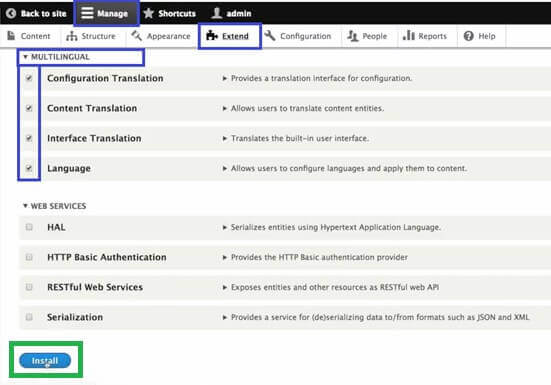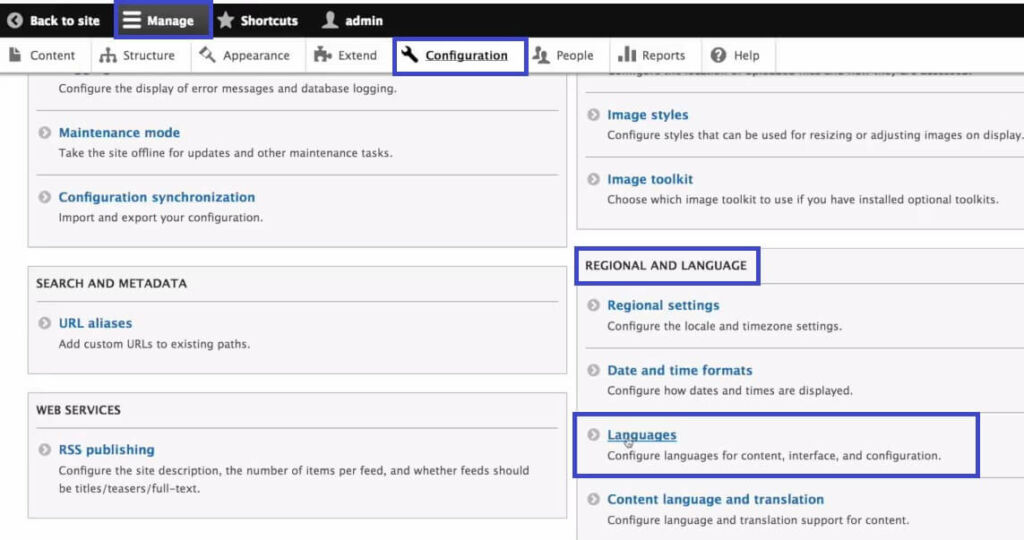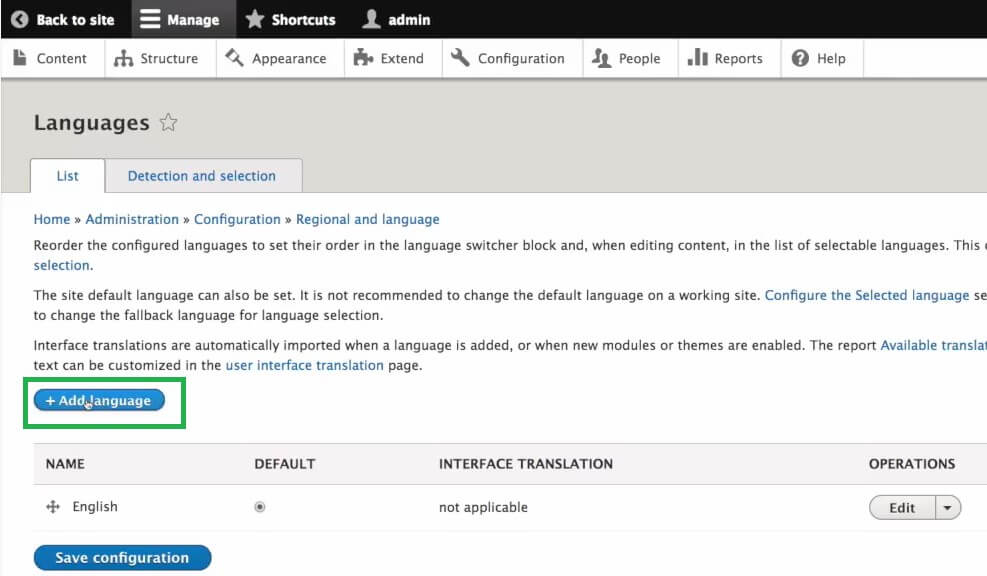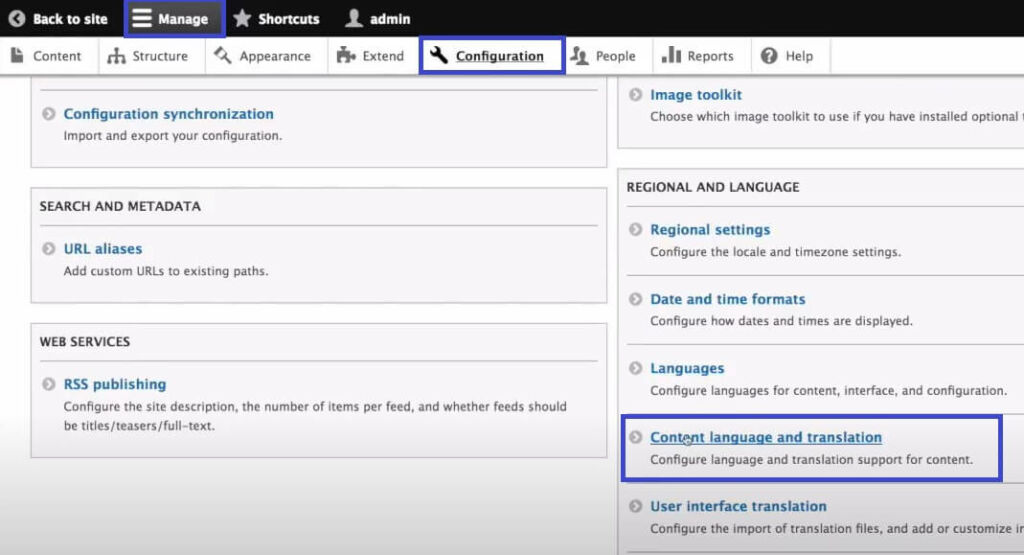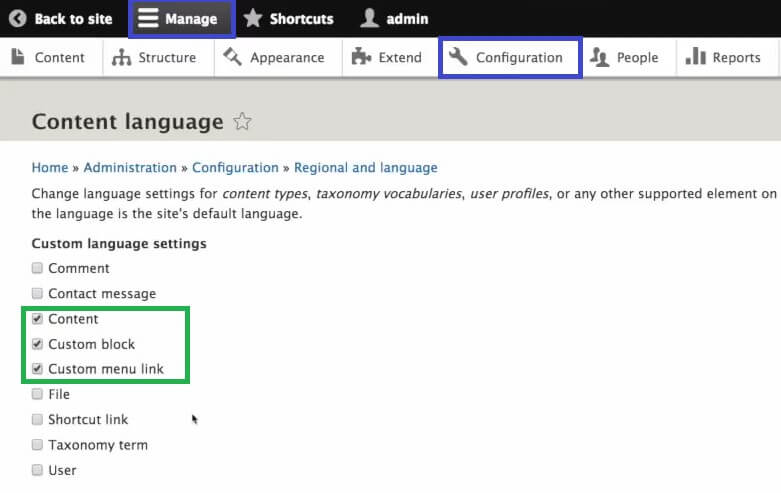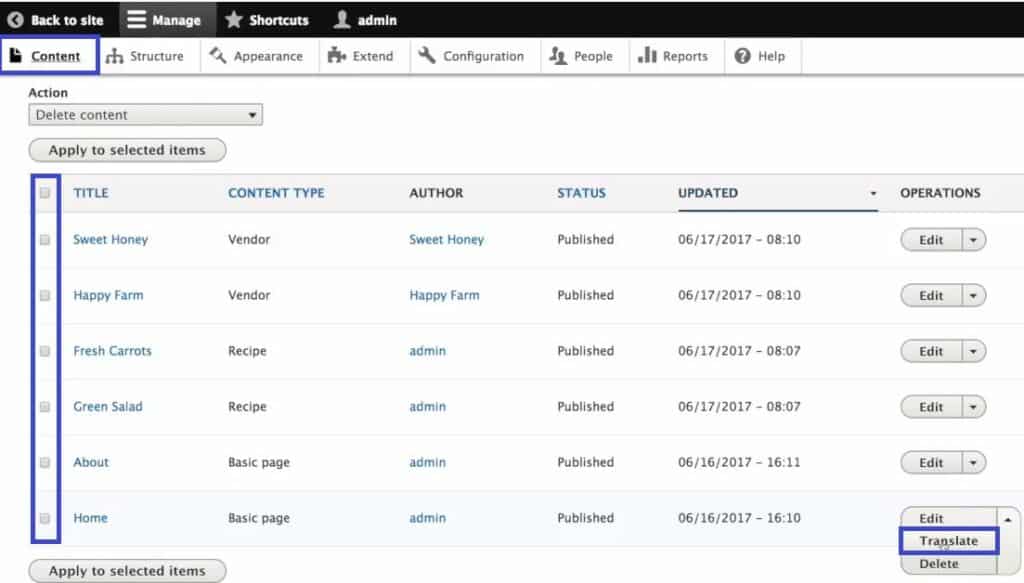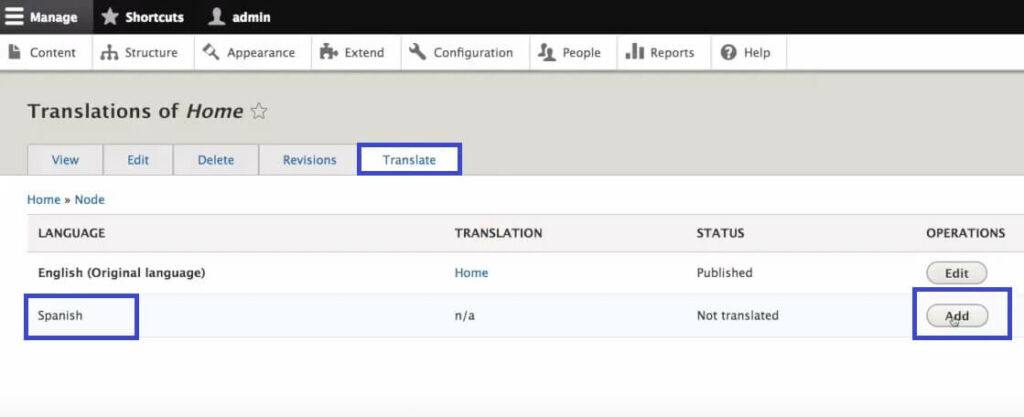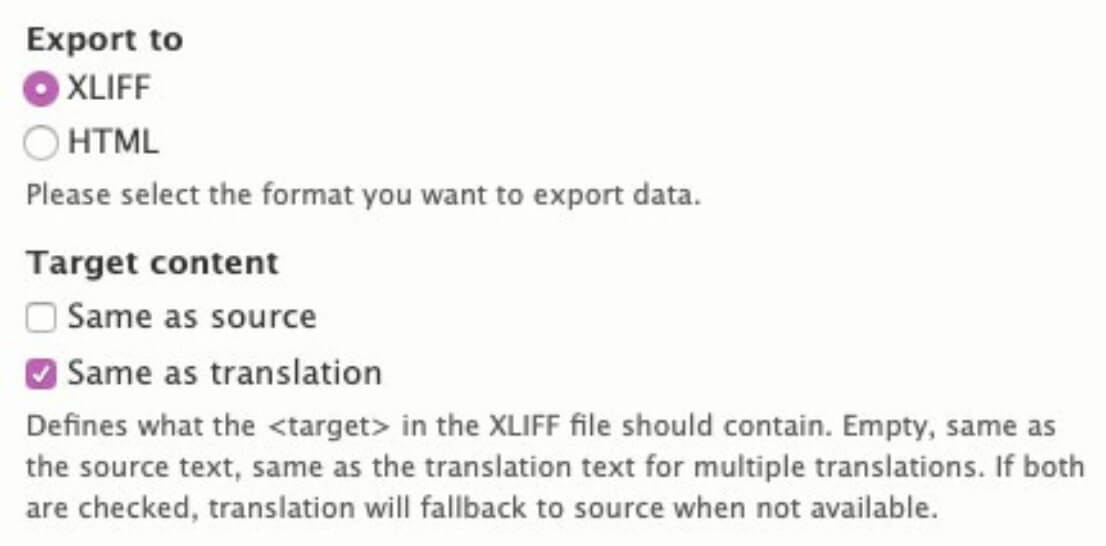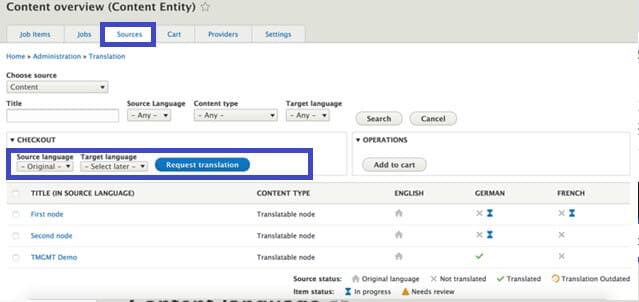Translation of Drupal-based website
Website localization, or how to reach the customer on the other side of the world.


How to translate a Drupal-based site?
As one of the most scalable one-source platforms, Drupal takes up a big share of the Web 2 market. With its impressive capabilities and supportive features, it gives tough competition to other CMS platforms. However, creating a multilingual Drupal website without third-party programs can be a hard nut to crack, which calls for the need for translation.
Like WordPress and Joomla, translating the world’s 4th CMS-translating Drupal is a practical way to restore all the features, plugins, add-on modules, themes, and other features. Although Drupal version 8 comes with a language switch, it’s best to use third-party software to translate all the website content.
If you’re all set to translate a Drupal-based site, follow the steps below to make the Drupal translation process a breeze for you.
Check also:
Do you want to translate drupal based website? Get in Touch!
Step-by-step on how To Translate A Drupal-based Website
In Drupal, we need to install 4 different modules to manage the site translation process efficiently – Language, Content Translation, Configuration Translation and Interface Translation. To do that, please go to Manage-> Extend->drop down the Multilingual section, select all 4 modules, and click Install like in the screen below:
Adding a Language
Let’s start with choosing a language. Add one or more languages to your site and define which one is used by default. First, you need to install 4 modules mentioned above.
Then navigate to Configuration > Regional and language > Languages, and click Add language.
Also, make sure to activate the language switcher so that the site visitors can switch between languages, once the site has been translated. You can add it by going to Manage->Structure->Block layout. Find Sidebar second section, and click Place block to add language switcher. We highly recommend to choose language as precisely as possible. For example, Portuguese PT will differ from Portuguese BR, and so on.
How to estimate words for translation?
Remember that the source texts on the website at different locations so first make a list of all the translatable content. Such as (interface, menus, headers, blogs, widgets, themes, comments, media, embedded codes, etc.
In order to estimate the volume of a website for translation, we highly recommend to send the files to Skrivanek, where we can process all the content in CAT tools, and prepare precise calculations. However, if you’re interested in a sneak peek you can use one of the methods mentioned below:
- Save all the collected content as text documents eg. .docs, and estimate a rough word count to calculate the time required for translation.
- Make an SQL export. Go to PHPMyAdmin, check all the rest of the MySQL database to add the remaining word count with the previous one.
- Export all the content in CSV format and make a copy (in case you lose the content in-between).
- Do a word count of a static copy of the website by downloading the HTML files. You can use a free and open-source website copier such as HTTrack or WebCopy to download HTML files.
Translating the interface
To translate the interface of your Drupal-based website, such as “Home”, “Contact”, the content of the “404 page” and other similar texts you must first activate all the modules of the Extend → Multilingual section, and add the target language as described above. Translation of the basic menu elements will be added directly when a language pack is imported.
Translating Drupal themes and modules
With the launch of the Drupal 8 version, a new update – Twig to replace all the PHP Template files – came into existence. As a result, all the themes complying with this update can easily be detected and translated into the original language.
In short, translating modules is easy if you follow the steps carefully. All you have to do is add the target language code in the specific module and translate the files using a specific add-on module.
Translating Drupal themes and modules
With the launch of the Drupal 8 version, a new update – Twig to replace all the PHP Template files – came into existence. As a result, all the themes complying with this update can easily be detected and translated into the original language.
In short, translating modules is easy if you follow the steps carefully. All you have to do is add the target language code in the specific module and translate the files using a specific add-on module.
Translate user-generated content on a Drupal-based website.
Now comes the main part of translating all the user-generated content from blogs, and pages, to others. As in most CMS systems you can translate online – in the panel or offline – working on XLIFF files which enables you to send content to translation agency.
Online translation:
Offline translation:
To do that, please install the Translation Management Tool (TMGMT). This module is used to both export and import content in XLIFF or HTML format, and to connect to the most popular translation tools such as Trados Studio and Memsource. You can activate the modules in Extend → Translation management. To configure XLIFF export go to Translation → Providers section and set the default export format is XLIFF, the target field is empty. This way, you will be able to export, and send the files to your translation provider.
Select the translatable content, import it in the preferable XLIFF or HTML format, and integrate it with any third-party translation tool. Here is the typical translation workflow with the XLIFF format. First you need to click on the Sources tab to create a translation job before you can export and download it:
How does translation on a typical Drupal-based website take place?
Now that you know the steps to translate your Drupal-based website let’s have a quick summary of how translation works.
- Highlight all the translatable content that needs to be exported
- Enter the language you want to translate into or choose any regional language
- Now, request the translation to start the process
- Use a web copier to calculate the word count and a configured provider for the file exchange.
- Choose a format (preferably XLIFF)
- Once done, click on submit to proceed with the translation of each file one by one.
To review and edit the translation, go to the job overview and click on any XLIFF file you want to see. Surprisingly, Drupal also offers a free validation tool to validate the HTML tags or preview to see what the translated pages would look like.
Conclusion
Translating Drupal-based websites shouldn’t be a battle of nerves because of its user-friendly features that make the translation easier than it sounds. However, pay extra attention while exporting the files as Drupal backup may not be very useful in case you lose any data.