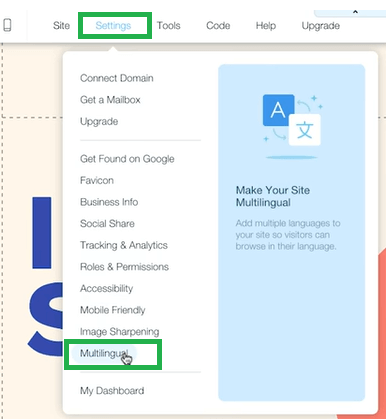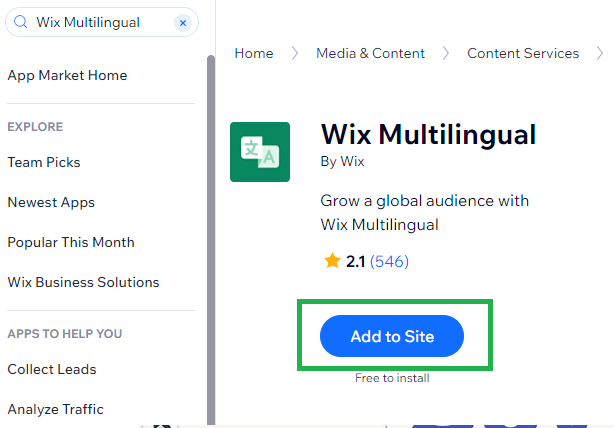Show your professionalism in any language – and reach a global audience with WIX apps

WIX is not a typical CMS but rather a website builder that allows you to create any website completely from scratch – either manually or with the help of artificial intelligence. This tool is available in either free or paid versions, and allows its users to create websites with minimal effort and great freedom. The WIX website builder includes website templates adapted to specific tasks and businesses. The software is very intuitive, and allows you to create HTML websites and mobile sites, mainly through the use of online drag and drop tools. It’s simple to use, even for beginners with no programming knowledge in terms of coding or using FTP. Want to learn about adding new languages and the whole translation process? Let’s get started!
Wix Multilingual – speak to your visitors in their language!
Wix Multilingual helps you to translate your website content so you can attract people to your business, from your country or anywhere else in the world. Wix Multilingual editor allows you to translate a page manually (by entering your own translations) or automatically (by using Google Translate).
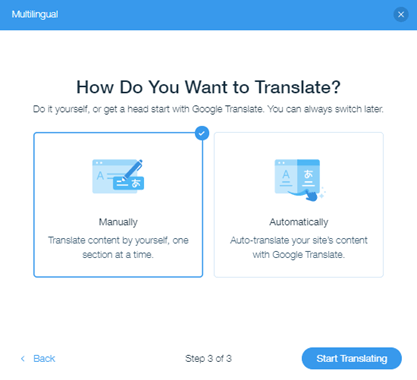
Do you want to translate WIX based website? Get in Touch!
All this ensures that your visitors get to enjoy your Wix site, no matter what language they speak.
How can you add a different language to Wix editor?
Once you’re done building your main page, switch on Wix Multilingual. You can add it to your site using the editor, through the App Market, or from the Language & Region section of your dashboard.
Next set the main and secondary languages. When choosing your main language, please keep in mind that this is the default language, the one that your visitors will see first. Follow these steps to add more languages:
1.In the Wix editor, select Settings from the top bar menu.
2.Click Multilingual and choose the language you wish to add – and its flag.
You can always add more languages later.
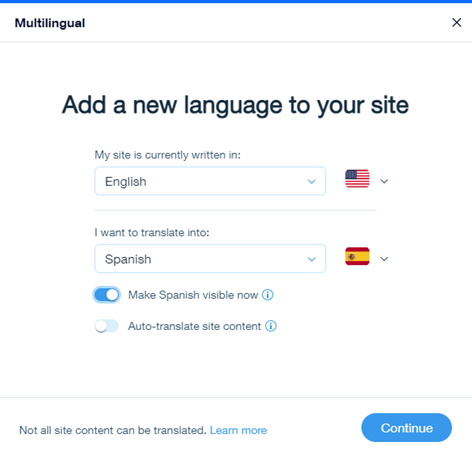
3.Select your main language and secondary language. Wix Multilingual supports over 100 languages, so you can easily reach any audience.
4.Click next, and you’re done!
This is what your visitors will see. You can drag and drop the language menu wherever you want. You can even choose the language you wish to modify or translate in the editor on the left.
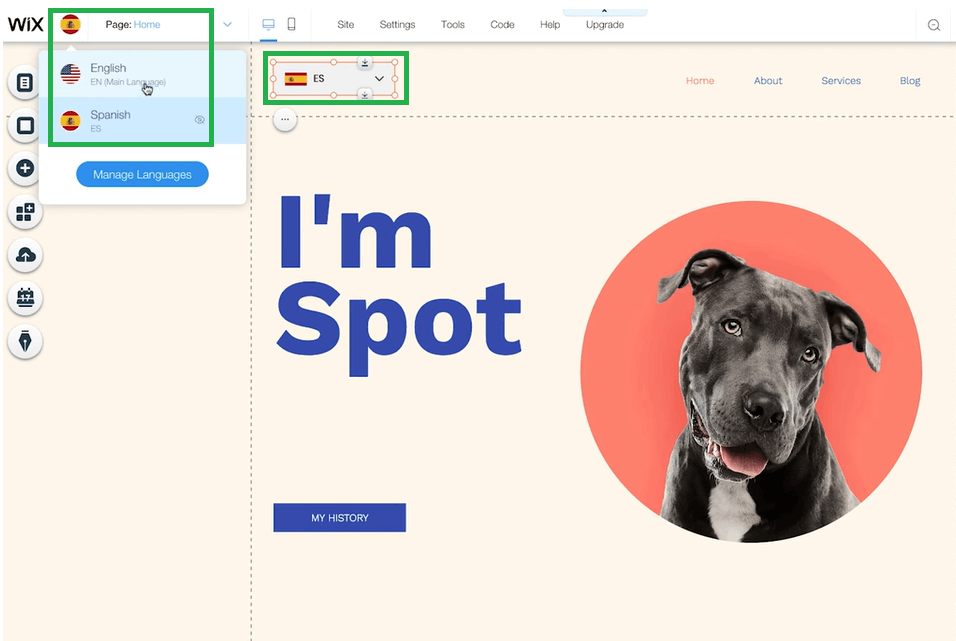
Now you can translate every single element by just clicking on it, and then creating the new version, maybe in French or Spanish?
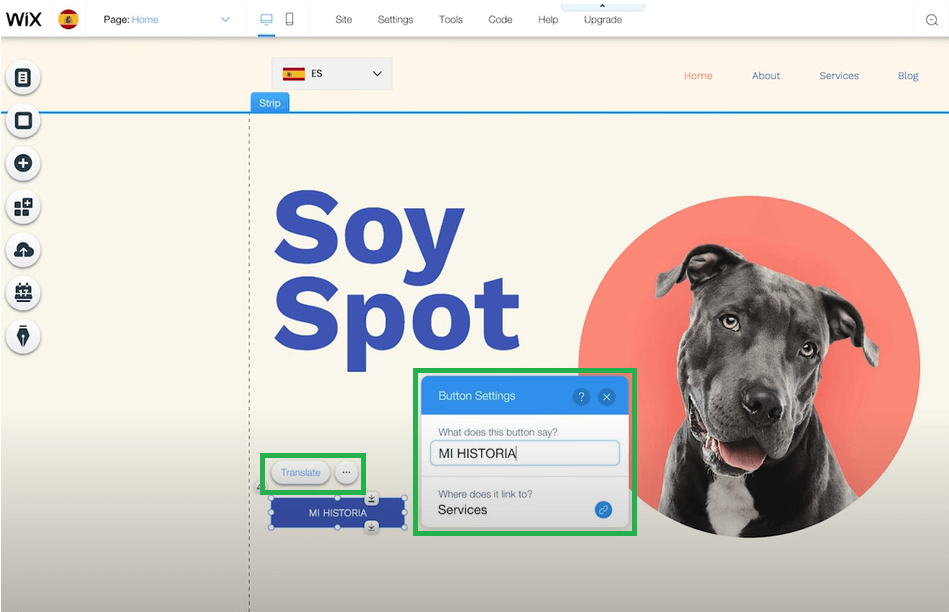
Changes to the page, such as adding a subpage or moving some elements, are automatically added, and reflected in all the language versions to maintain a consistent appearance – just remember to adjust the translation for the target version. Any text that you have already translated will not be changed. If you make any changes to the content that’s already been translated, these changes are not automatically reflected in your other Wix site languages. You need to update all the translations manually, or use Google Translate.
Multilingual Dashboard – translation into different languages
From the Multilingual dashboard, you can manage all of your languages. Easily add, hide and remove languages from your site. This means that you can add the languages you need, and hide them until you are ready to display each language version of your site.
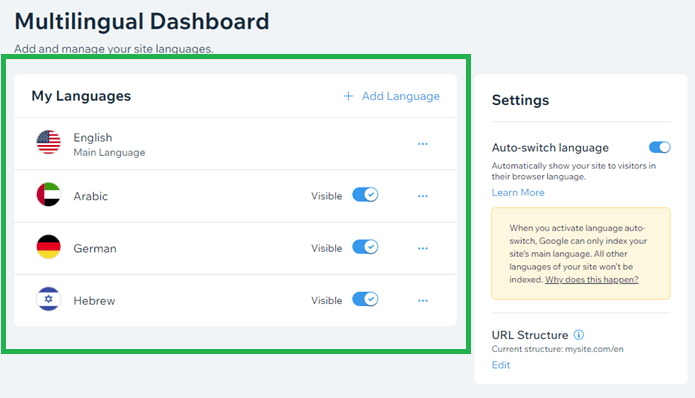
Translating your website content
With Wix Multilingual, you can translate the content of your pages (e.g. text, images, links, etc.) in two ways: manually as we have already demonstrated above or automatically. Using Wix Multilingual, you can translate your site in a single click. Based on Google Translate, this tool makes your localization process much quicker as it creates an infrastructure you can work with and edit as much as you want.
Just click Switch Language-> Edit Translation-> Auto-Translate Site.
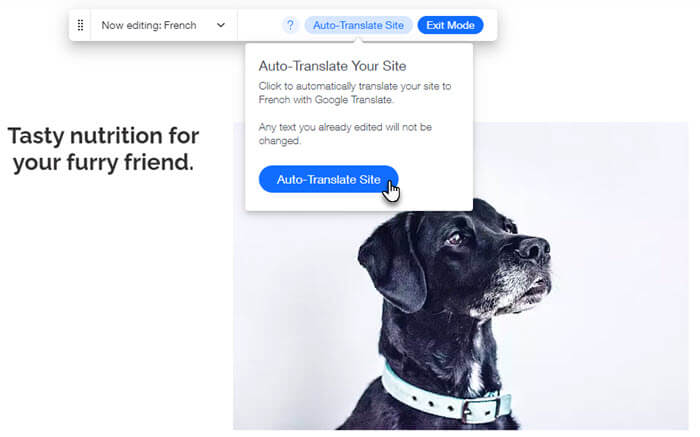
Sadly, Google Translate does not support all languages yet, meaning auto-translate is not always possible. That’s why we recommend you use our professional translation agency.
Some challenges with Google Translate
Neural machine translation services do not recognize icons as text. If you have icons in your text in your main language, these are not carried over into your second language. This means manually replacing the icons in your secondary language(s). Also, this “one-click” solution in most cases does not support onsite search engines optimization (SEO), which means you cannot increase your chances of landing on the first page of the search engine via organic results. The translated content of your Wix site only appears under one URL, which means you can only be SEO friendly in the original language of your website.
Skrivanek – professional translators to localize your WIX multilingual site
With over 25 years of experience, Skrivanek has helped thousands of clients develop their businesses. We translate and localize millions of words every year. In 2022 this was 80 language pairs and over 500 language combinations.
- Skrivanek allows you to resonate with your audience in their native language, and helps you rank higher by helping you to execute your plans and create proven strategies by incorporating the culture, regulations and preferences of different areas with local expertise and language menus.
- We can provide you with a multilingual website that connects you with your target audience, and allows you to become a greater authority in your field. This is also partly due to the powerful backlinking strategy that we offer.
- Our interpreters can work on-site or remotely, and in more than 80 languages, so you can expand your WIX website’s reach across the globe and sell like clockwork.
- We can also help you with SEO to display your website in the top Google results, helping potential business partners find it on their first try and automatically translating your site’s content.
Here at Skrivanek, we help our clients not just with translations, but also with keyword research, SEO translations, localization and so much more.
Why you should choose Skrivanek
- Skrivanek can translate your WIX website into your language of choice and also provide you with the right SEO keywords to reach wider audiences, to position you as an authority in your field.
- With a team of professional translator/s we can help you add new languages to make your WIX site a multilingual place, while translating your site with additional SEO will rank your website even higher.
- We support non-profit organizations worldwide, with an extra 10% discount on all translation processes to adapt to any language with a multilingual dashboard.
Contact us and get your WIX multilingual content translated into any language, to make your site multilingual with a multilingual menu. Maximize your reach, translate your site’s content and enhance your customer base by adding translated pages with our multilingual solution.