Translate your website with a Loco Translate plugin

Website development is vital if you are looking to grow your business. Every company, entrepreneur or content creator is aware of the need for an online presence. The more that your website appears in the search results, the more potential customers get to see your website.
A website is like a business card, a promotional and customer communication tool. It is therefore important to make sure that your website is tailored to the needs of the users. One tool that enables the creation of multilingual content for websites, in addition to WPML or Polylang, is the Loco Translate plug-in.
Loco Translate is a free WordPress plugin that allows you to easily translate web pages. Adapting your website to new customers is simple, by offering translations in different languages. By using Loco Translate, you can select your own content or translate different page elements, such as buttons, menus or product descriptions.
Loco is an intuitive editor that allows you to create translations of your attractive graphics and customize the look of the site to suit your needs. Even if you have no coding experience, then you can still create a professional website. Loco Translate supports popular plugins and themes from the WordPress platform, allowing their content to be translated into any language.
Installing Loco Translate
Loco Translate is a free plugin that you can find in the WordPress collection. Simply go to the Plugins menu on the admin panel, select Add New, type Loco in the search box, select Install and then Activate.
After selecting the above options, Loco Translate will appear in the menu on the left side of WordPress.
Loco Translate price plan
The plug-in is free for up to 2,000 translations. This means you can have a free website in a new language version, completely free of charge. If you need more on web development, you can upgrade to the Pro version or above, through a monthly subscription. See below for the Loco Translate pricing plan.
Do you need website localisation? We can help you!
Make an appointment if you want to discuss your project. We are happy to discuss the details of your project so that we can help you as best as we can. Choose one of the available dates by clicking here - 📅 make an appointment 📞
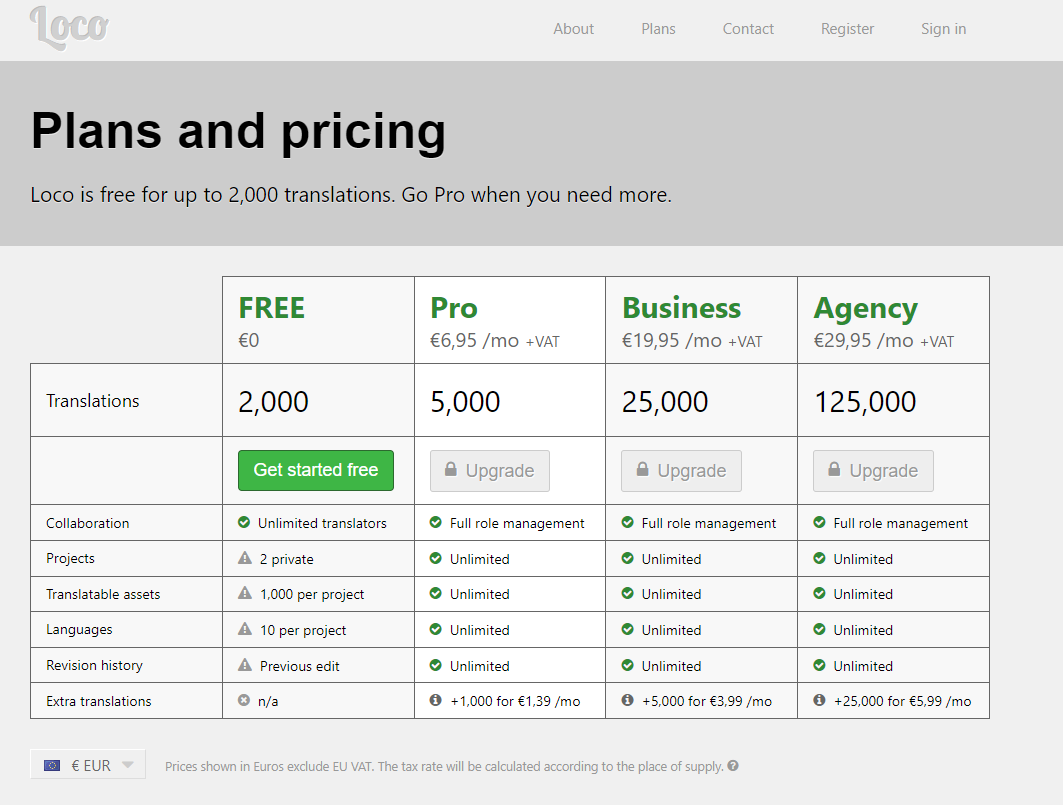
How can you translate a WordPress site using Loco Translate?
Loco Translate provides in-browser editing of the WordPress platform’s language files and integration with automated translation services. One of the most important features of Loco Translate is the ability to translate the website into new languages. Translations can be easily edited and updated, and each new version of the plugin introduces new features and improvements to the site language.
You can edit the WordPress theme and translation strings, as well as translate other plugins that do not yet have the language version you are interested in.
To translate the theme, hover over Loco Translate in the WordPress menu, and select Home. You can then see the theme you are currently using on your site as well as a view of the active plugins.
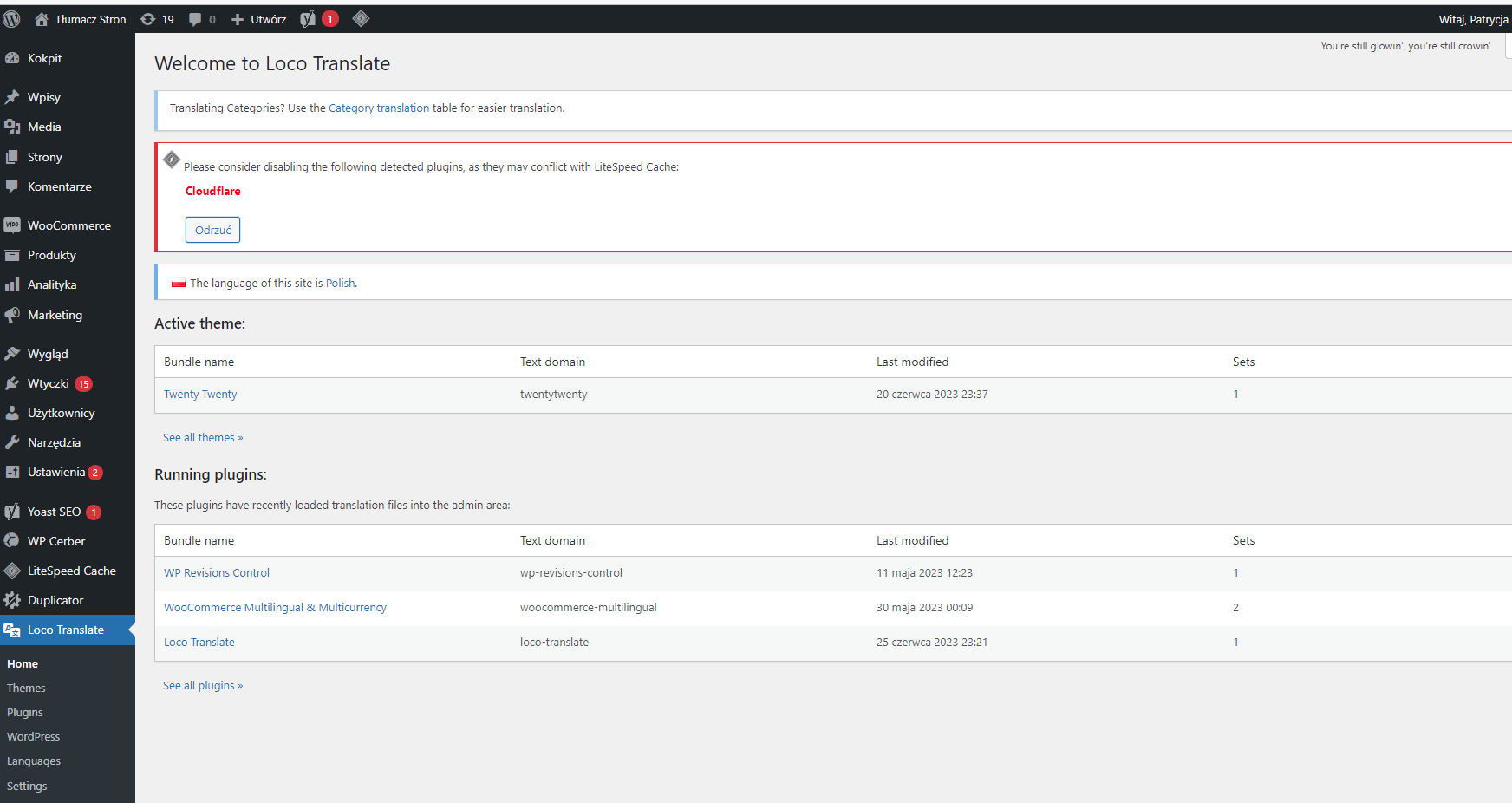
When you click on a theme, it displays a list of languages into which the theme has already been translated. If the translation is not yet complete, then a percentage will appear in the status bar showing, for example, 35% of all the texts it contains.
You can see from the screenshot below that these texts already have a 100% translated Polish version. The Pending column is the number of messages that remain to be translated. File info, on the other hand, is the exact location of the file that is responsible for a particular language version.
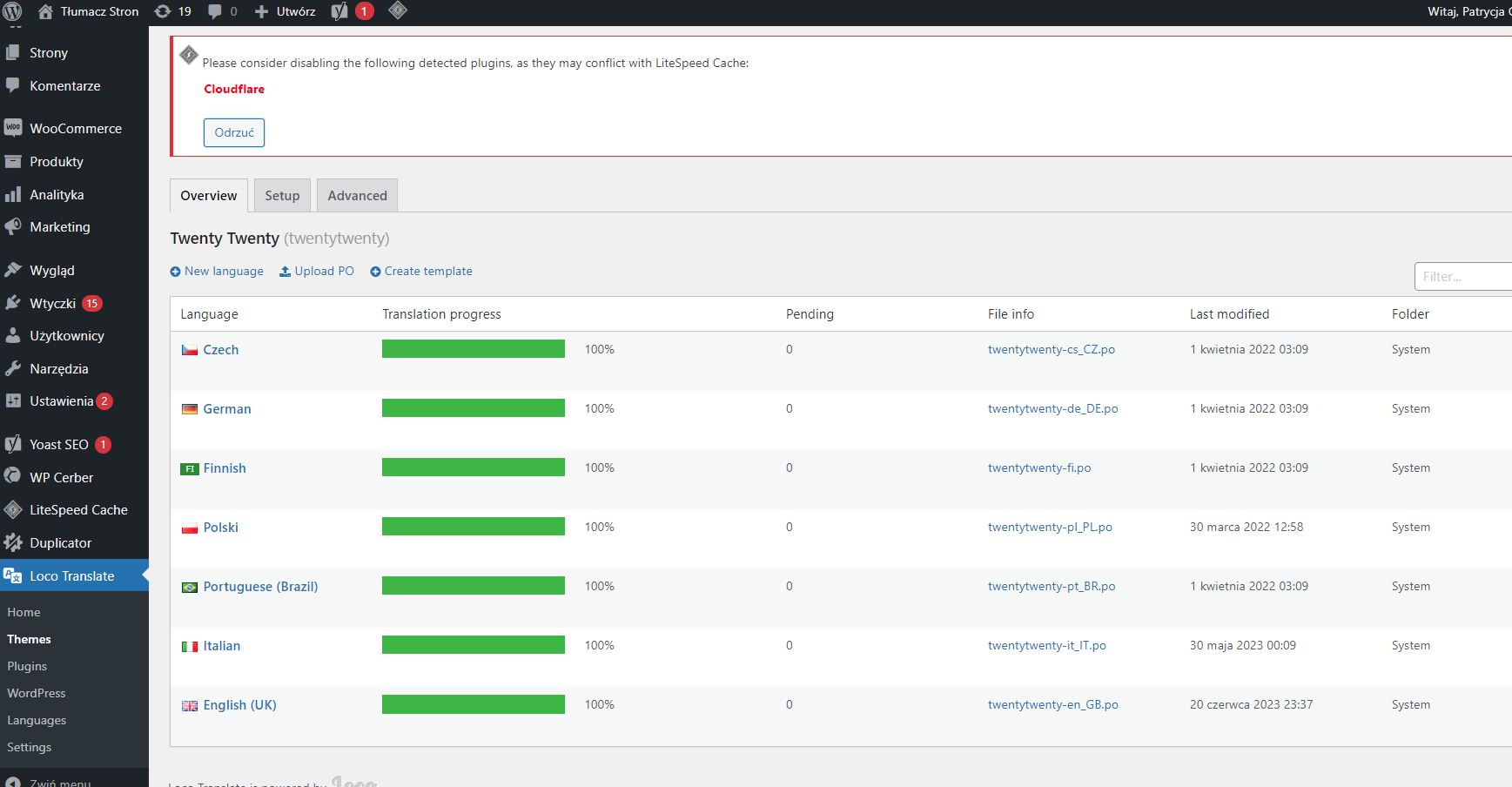
Adding a new language file in Loco Translate
If the language you are interested in is not in the list of languages, select + New Language.
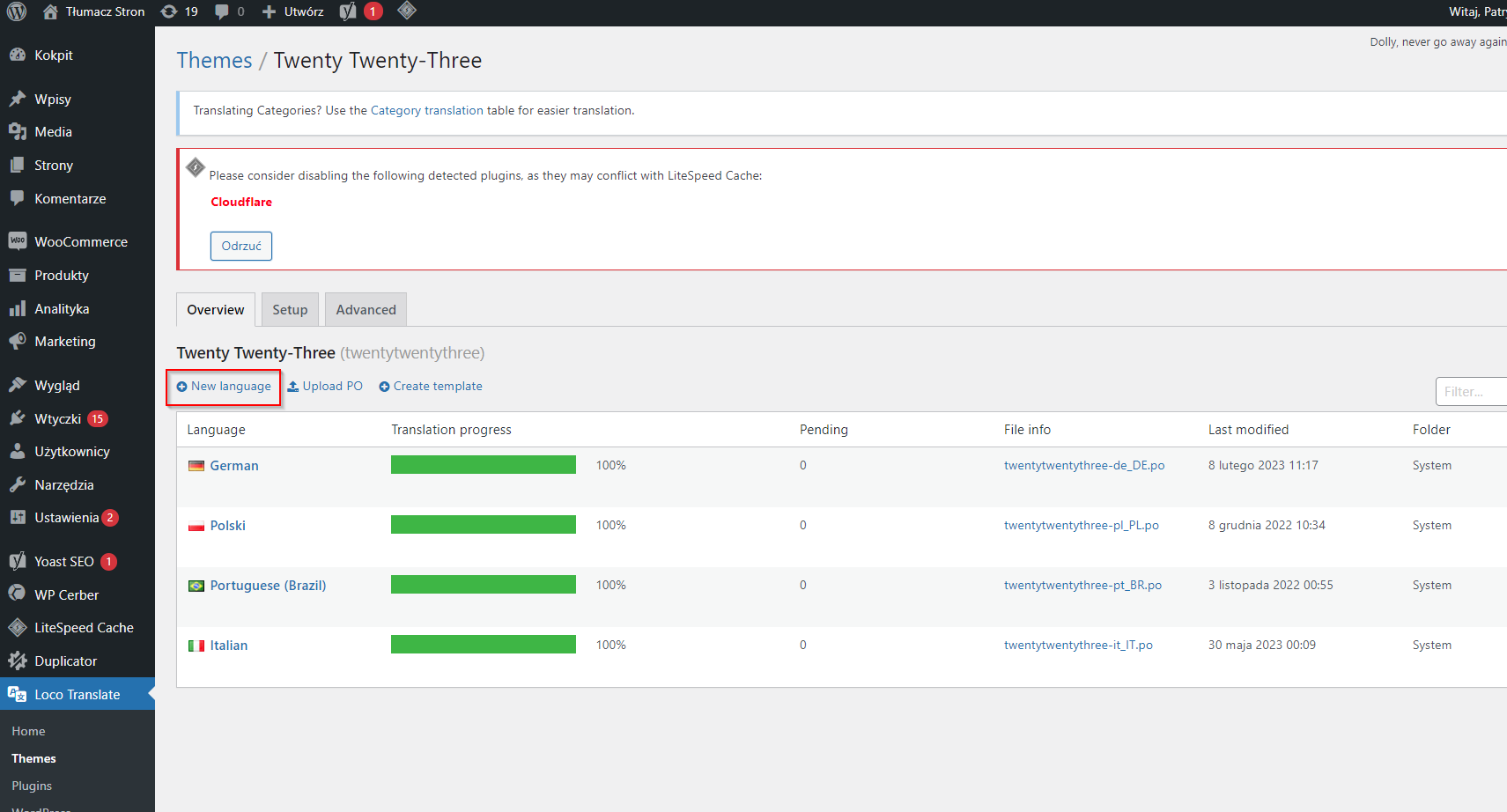
Custom option for the language files
Suppose you need a translation into Czech. We select that language from the drop-down list and tick Custom.
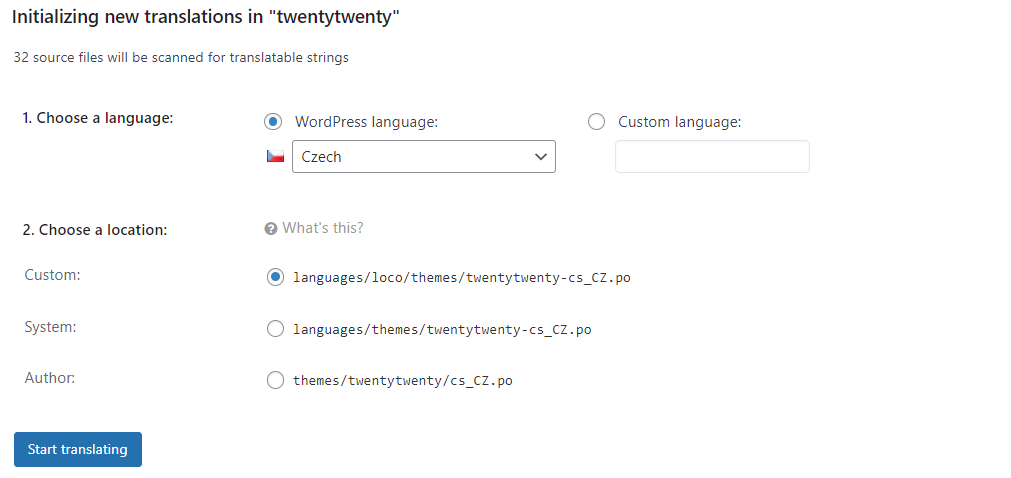
The Custom option is very important here, as with this choice of localisation you need to prevent your translation file from being overwritten by programme updates. This happens very often, so it would be a shame to lose what you already have translated.
How can you translate phrases in Loco?
After adding the Czech language, we see the Source text window, which displays the current language of the page, in this case English, and the Czech translations window, where we intend entering our translations of individual phrases (strings).
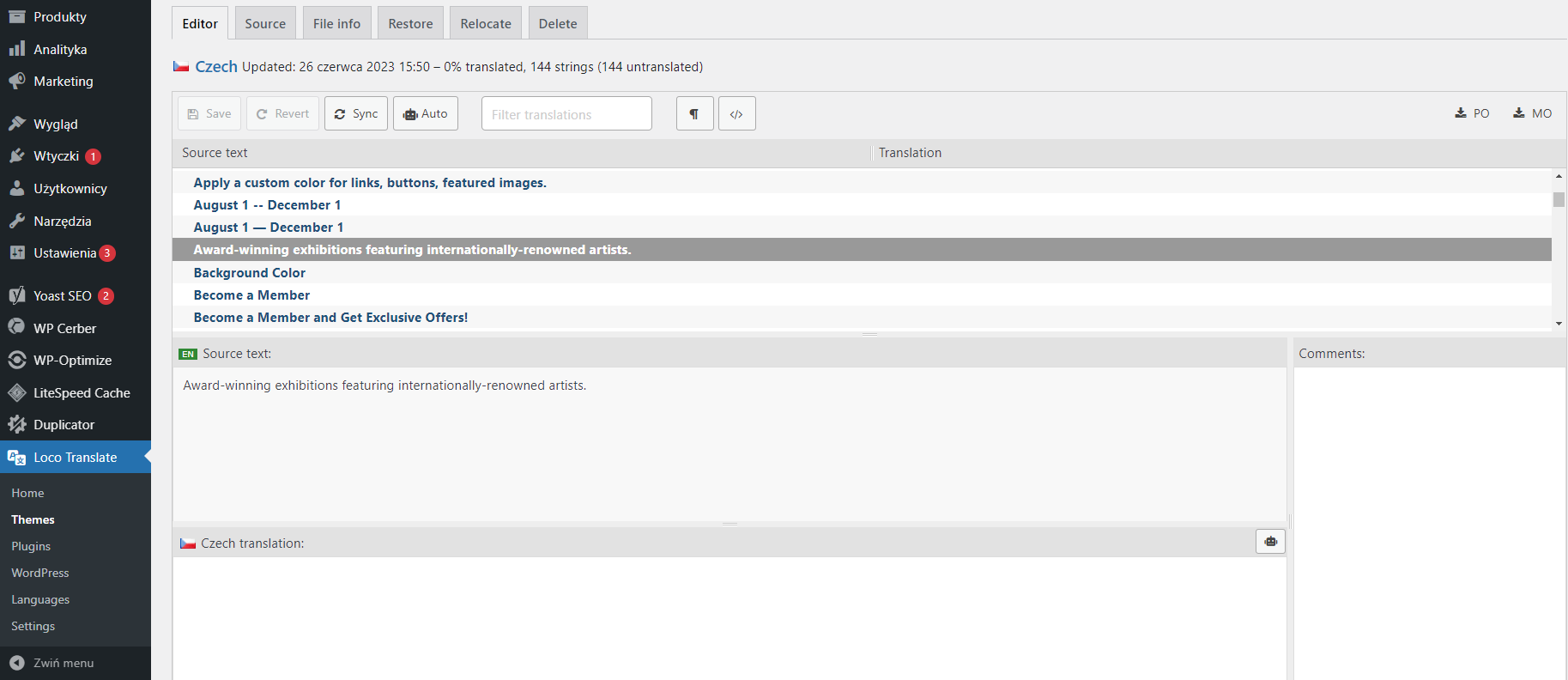
Once you have placed the translations, you then select Save. At this point, the translated text will not yet be visible on the website. It is only when Sync is clicked that the real-time synchronisation takes place, and only then can the users see the new language version. Also useful in translation is the Filter translations window, which allows you to immediately search for the phrases you need to translate without having to jump through all the phrase strings in a file.
Next to the Editor button there is a Source language button. It presents the clickable source code references.
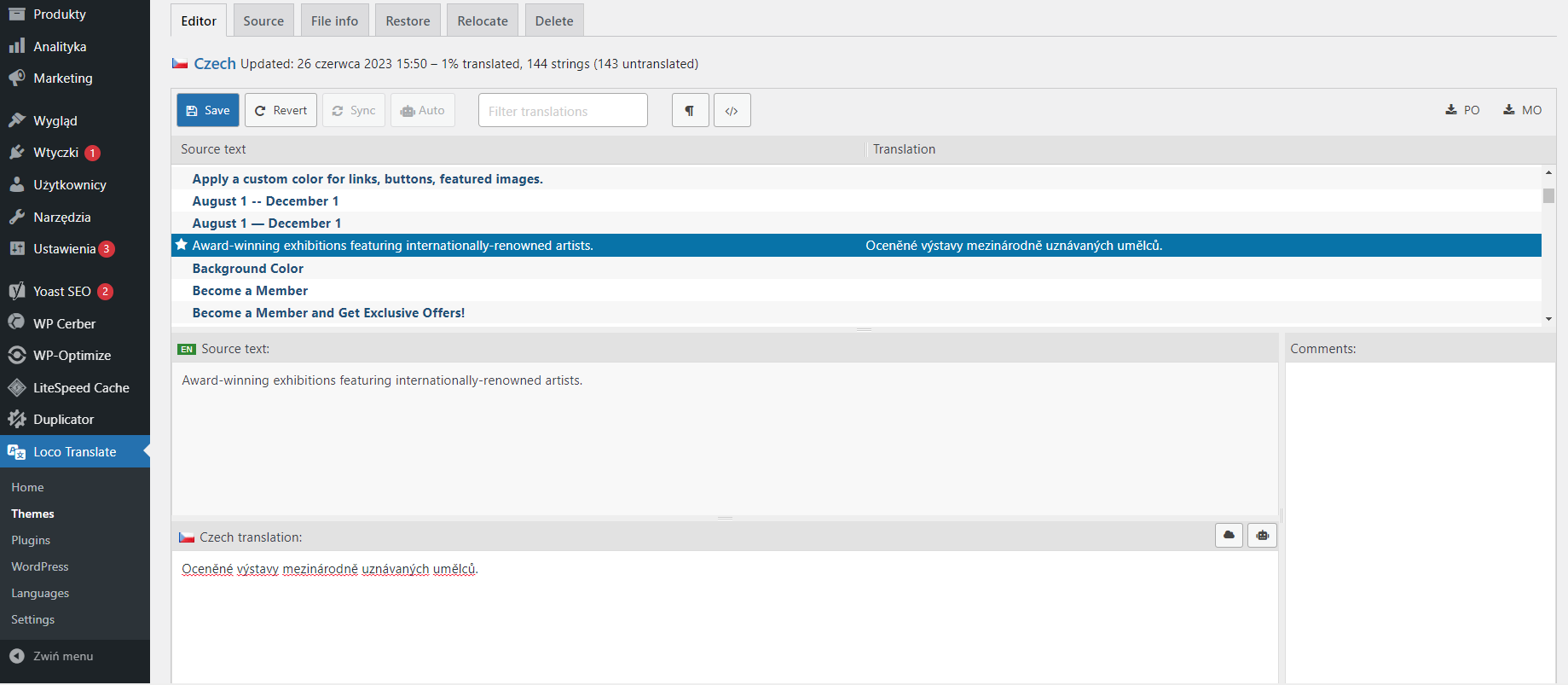
Number of words in a translation file
It is not possible to preview the number of words in the translation window. However, we can see the number of expressions. In this case, there are 144 expressions, of which 1 string has already been translated by us.
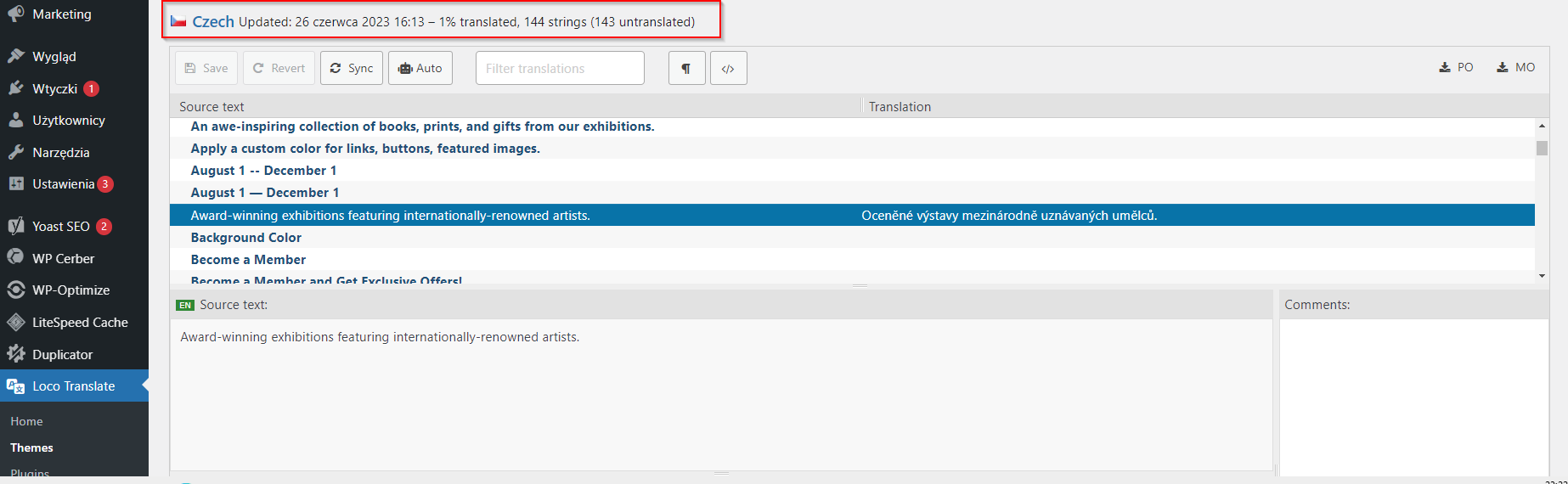
This string of expressions contains 5 words. This should be borne in mind when assessing the amount of text to be translated, so that it is not mistakenly thought that there are 144 words for translation, as there will be more in this case. 1 string can contain several, a dozen or even several dozen words, as in the example below.
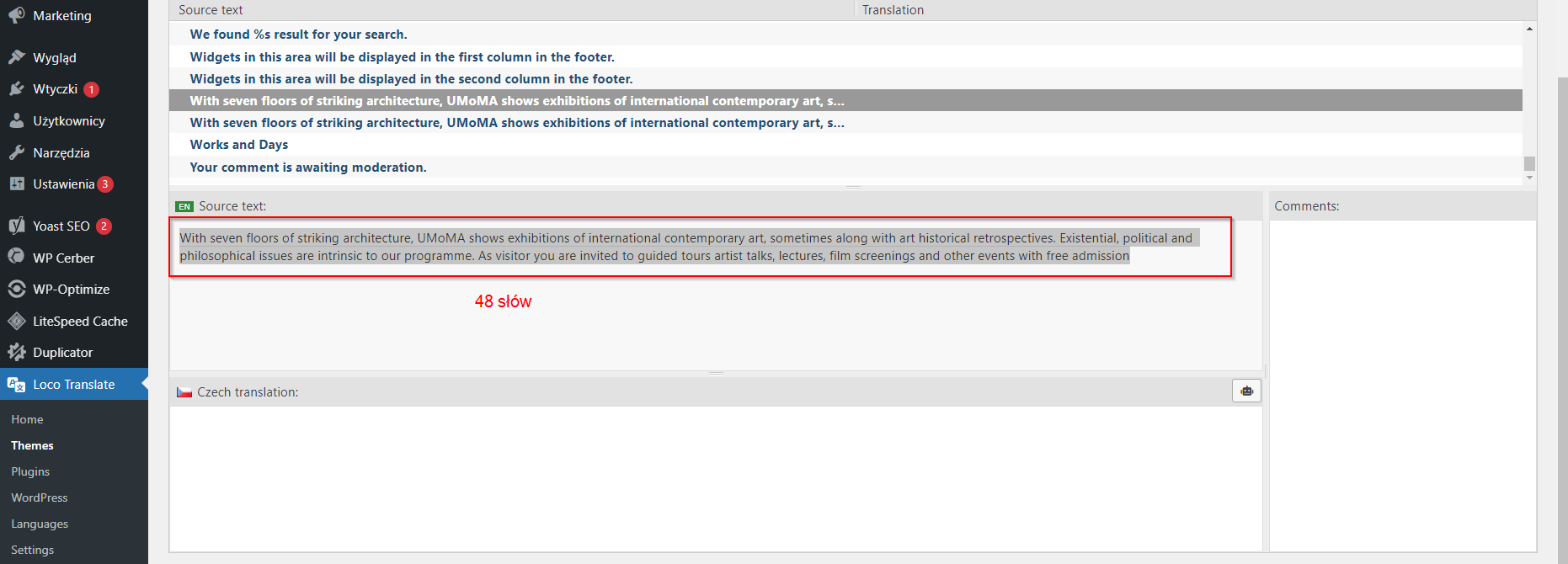
Loco file export
Loco Translate, in addition to being able to translate in the WordPress panel (website builder), also offers the export of files in the .po or .mo format.
Files exported in this way can be commissioned for external translation, such as in a separate Poedit programme or another CAT (Computer-Assisted Translation) tool, including Trados or Phrase.
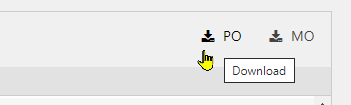
It should be added here that exporting files and translating them in a CAT tool saves time during the translation process, as it takes into account the repetitions within the file. The same phrase translated once is automatically substituted in other segments of this type. By contrast, in the WordPress dashboard, we insert translations every time a phrase is repeated, which is obviously more time-consuming.
Importing .po files in your site language
Such a translated file outside the panel can of course be imported back into WordPress. To do this, we return to our translation window in the WordPress admin panel and select Upload PO.
Skrivanek as a language service provider
If you would like to have your website professionally translated, then the Skrivanek translation agency, with its many years of experience in the industry, will be happy to help you provide new language versions for your website.
We are familiar with the many CAT tools (including Trados, Phrase, MemoQ, Smartacat, and Wordfast) used today for custom translations. We are constantly improving our workshop and using the latest technology. We also support the kind of programmes (CMS) responsible for creating websites and online shops, including WordPress, Joomla or Shoper. However, you can get to know us best by visiting our portfolio of already translated websites.
Translation of other web components
Using Loco Translate also gives you the option of translating other language files that the WordPress website builder has, taking you far beyond the reach of the default language. These are the files that are responsible for the texts from the various plugins. To start translating them, follow the same steps as you would in translating the motifs.
We select Home from the Loco Translate menu. This time we focus on Running plugins.
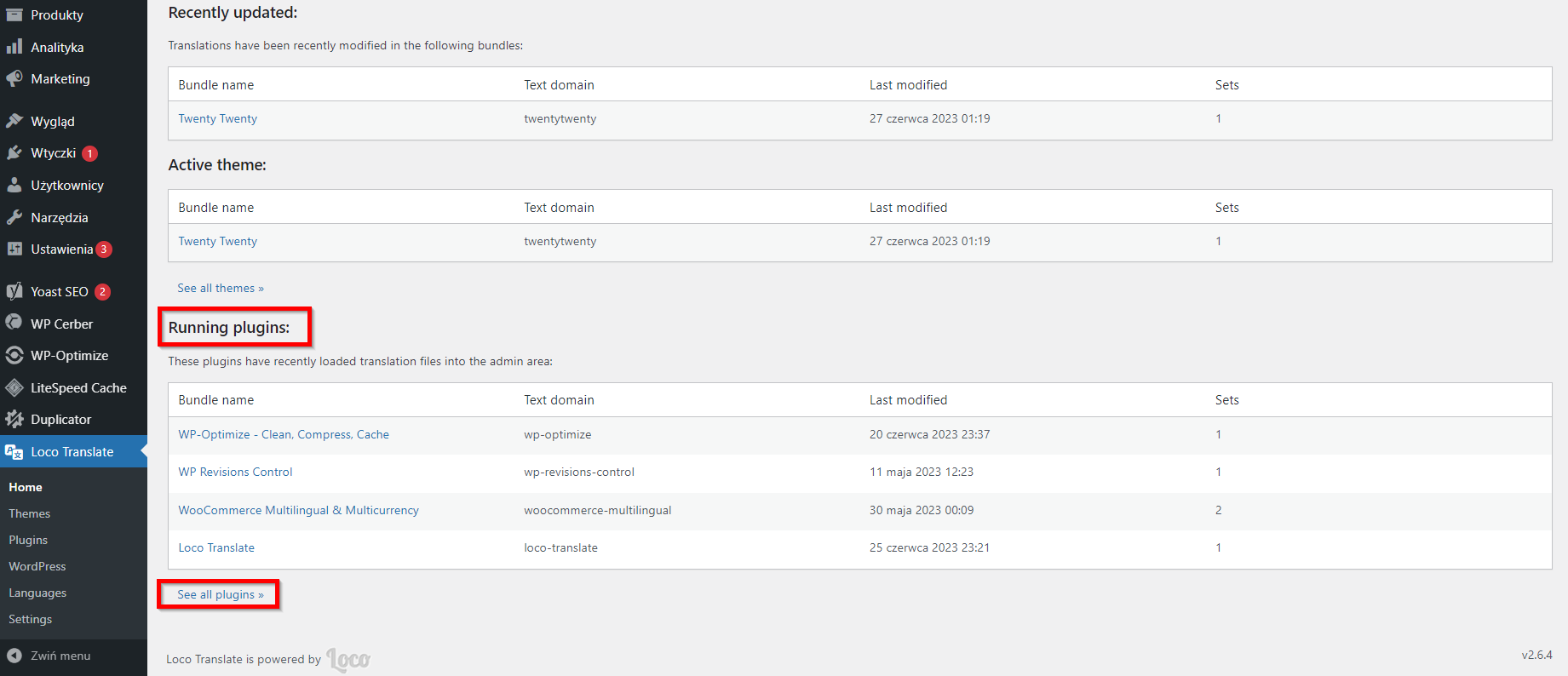
After selecting the plugin you want to translate, the translation panel is the same as before. So either create a new language or edit an existing one, and then start the translation in the working window.
You can always adapt an existing translation and give your website unique content tailored to a domestic or foreign audience.
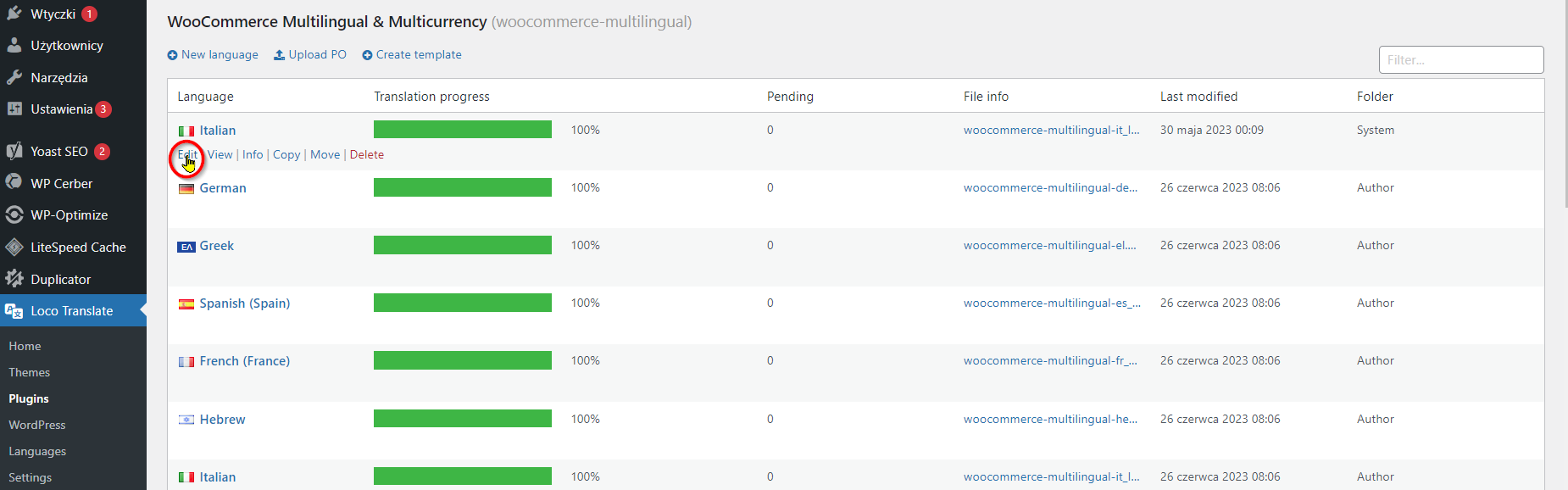
Automatic translation services of .po files
In addition to the options to translate manually or export files for external translation, Loco also offers an interesting automatic translation option.
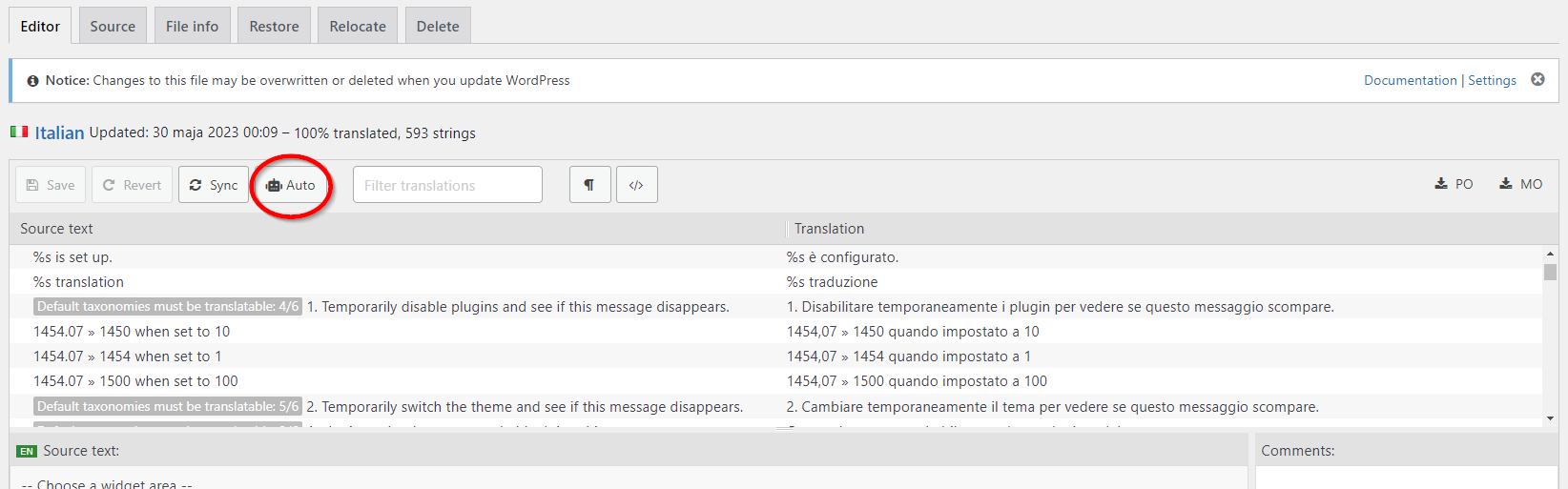
After selecting the Auto icon with the robot, you are prompted to configure the service with an API key.
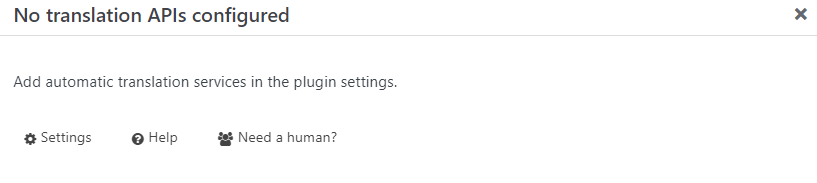
When we select Settings, a window appears with four possible machine engines to choose from.
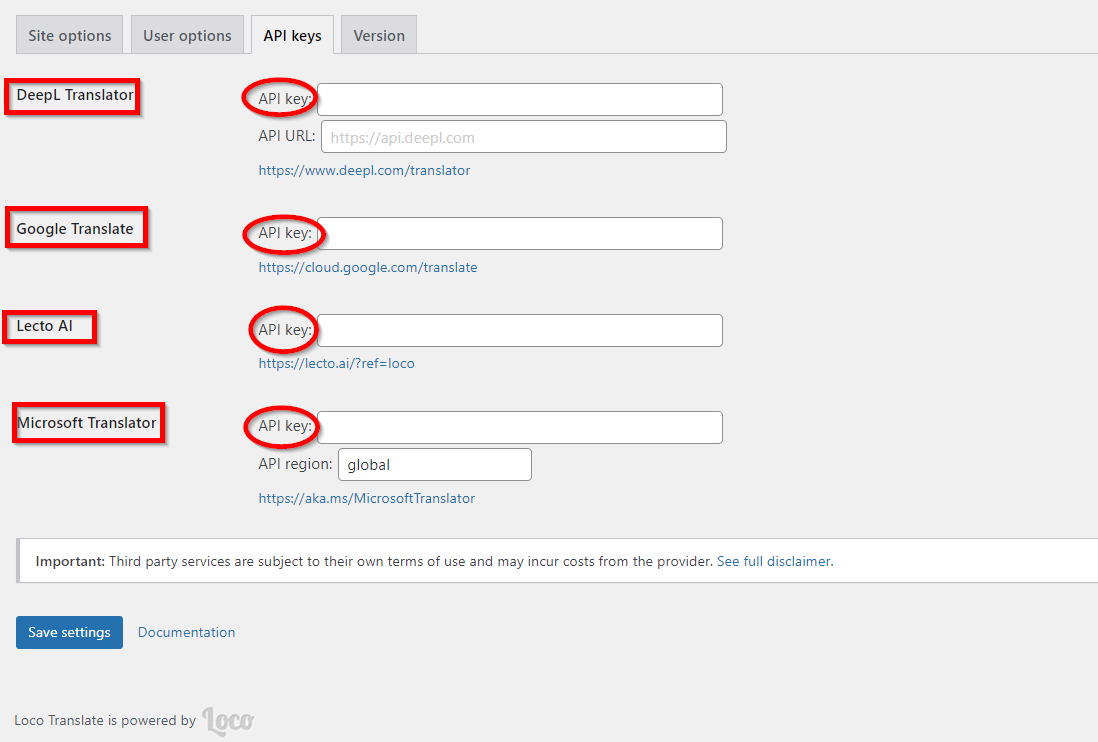
However, this is an extra chargeable option, which Loco itself also carefully informs us about at the bottom of the window.
Automatic Translation Addon For Loco Translate
Alternatively, an add-on for Loco called the Automatic Translation Addon For Loco Translate can also be used here. It integrates with the Loco Translate plug-in to provide users with a seamless experience. The add-on uses a typewriter to automatically translate strings from themes and plug-ins into the desired language. It saves time and effort for site owners who need to quickly translate their content into multiple languages.
The add-on has free and paid versions without the need to enter the API key. The engines to choose from are Google, Yandex and DeepL.
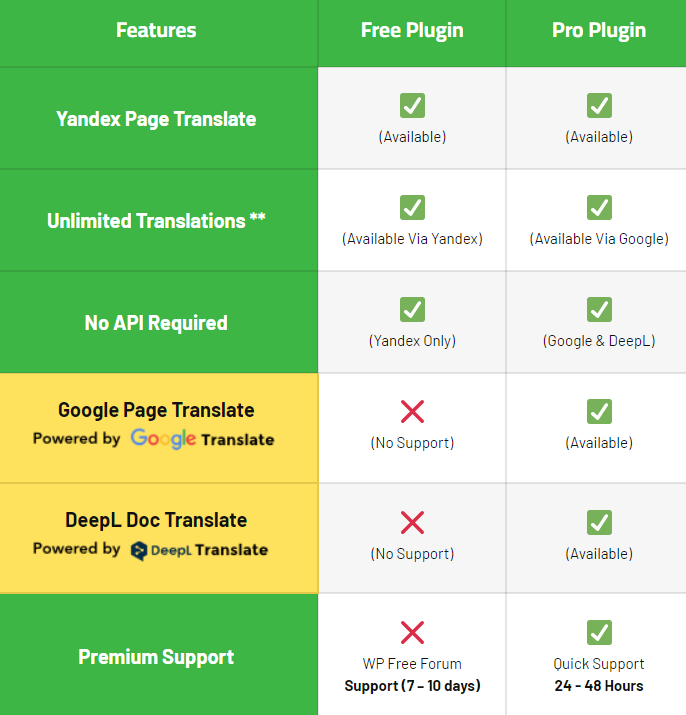
Automatic translation, however, usually leaves much to be desired compared to human translation. However, if for some reason you choose this option, Skrivanek also offers post-editing services to ensure that your content is not just created ‘for the drawer’. On the contrary, the texts after our proofreading are tailored correctly for publication.
What file formats is the Loco Translate plugin compatible with?
Loco Translate offers support for many popular WordPress themes and plugins. Users can easily translate the extensions and themes installed on their site. This allows the entire website to be available in the user’s preferred language.
Loco is platform independent. You can import and export text in a wide variety of file formats, including Android, iOS, Gettext, PHP, JavaScript, JSON, YAML, XML, XLIFF, TMX and others. A single Loco project can manage the same set of translations on multiple platforms simultaneously. Here is the full list of formats with which Loco Translate is compatible.
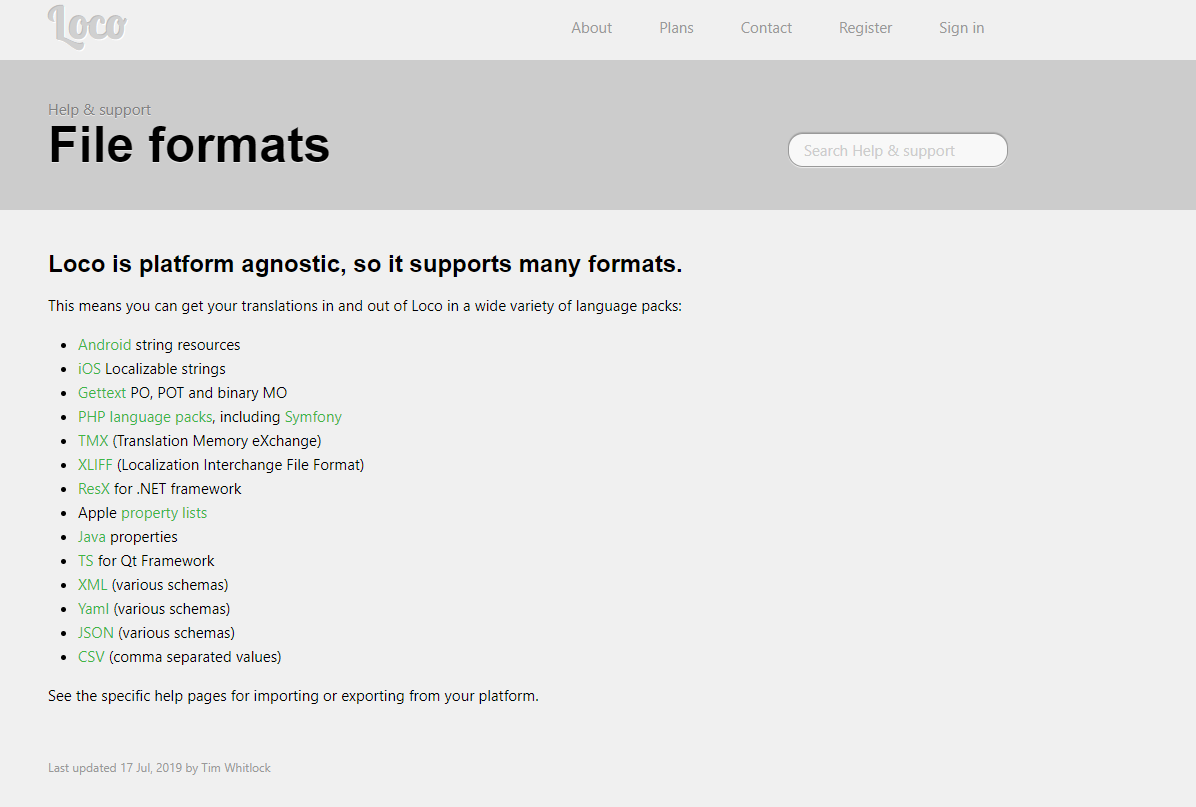
What programmes is Loco compatible with?
Loco Translate works with the Google search engine, which contributes to better positioning of websites in organic search results. Consequently, translations in different languages make it easier to reach new customers and increase the reach of the business.
The list of plug-ins and programmes with which Loco interacts is really long, but here are some of them:
· BuddyPress Multilingual
· WooCommerce Multilingual & Multicurrency
· Customer Reviews for WooCommerce
· WPML Multilingual CMS
· Elementor
· Gutenberg
· Visual Composer
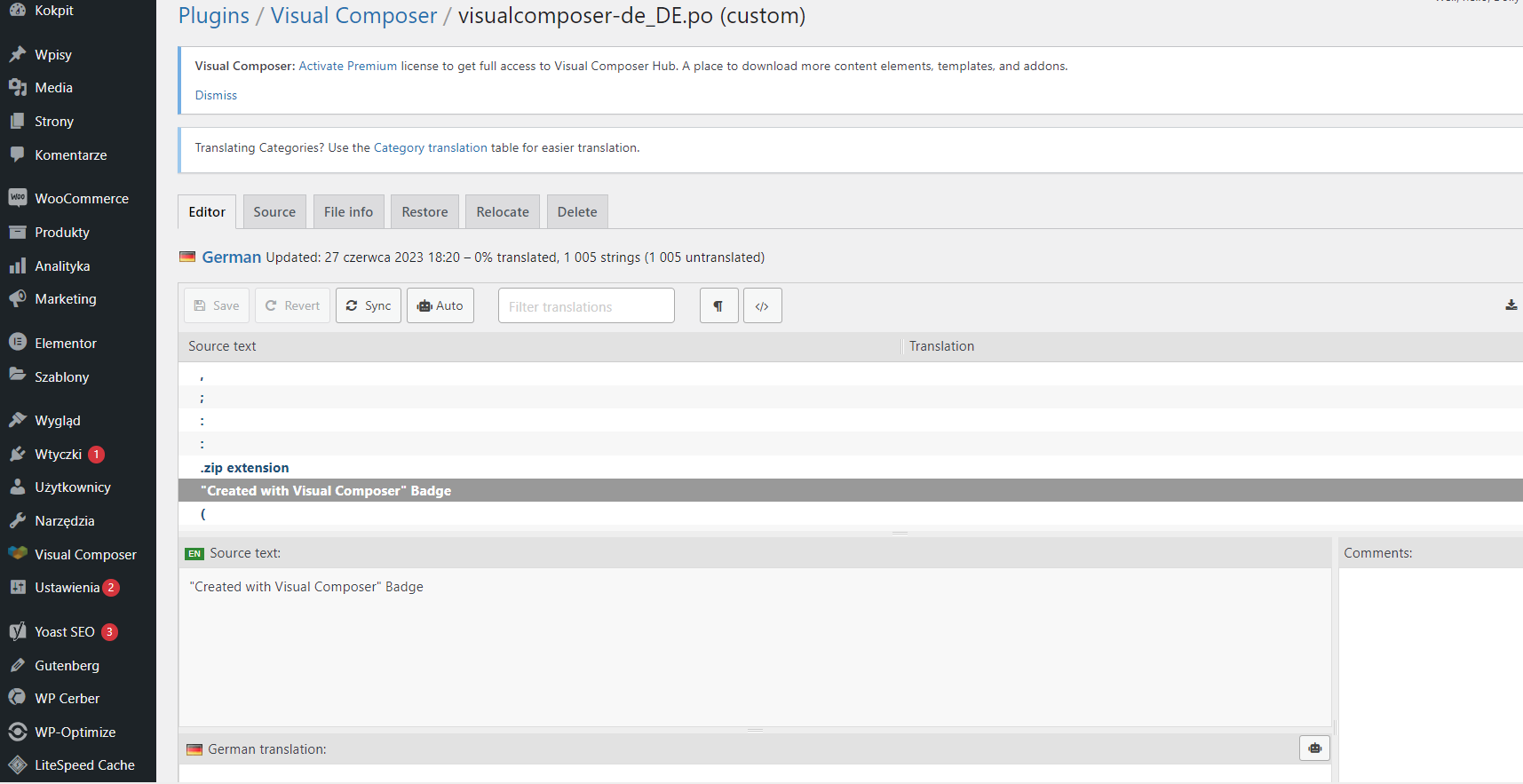
Website and mobile devices
In addition, Loco Translate allows web content to be translated on a variety of mobile devices. This significantly extends the reach of the site, giving all users access to it on smartphones and tablets. This is important in an era of increasing mobile users.
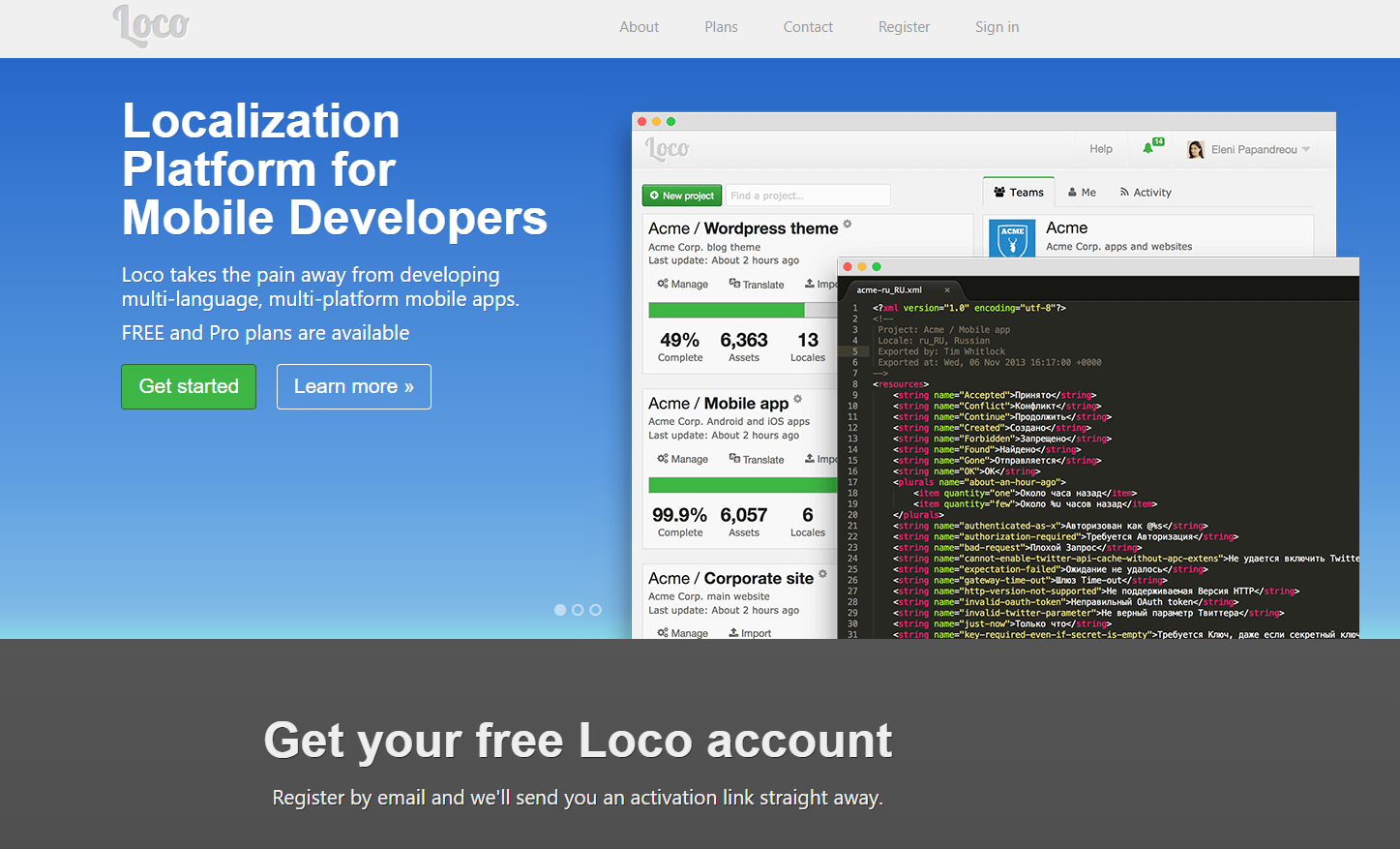
Loco also provides Gettext and localisation tools for developers, such as expression string extraction or template generation. These features include a built-in translation editor in the WordPress administration panel.
Support and error reporting
If you notice an error (bug), then use the problem report function. Always start by checking whether the topic has already been reported by other users on the forum. Loco Translate, by virtue of being open-source software, has a community of more than one million users who share their practical knowledge in the Loco forum and contribute to the plug-in’s ongoing development.
Summary
Translation and web development are an important aspect of online business development. With Loco Translate, you can adapt your website to different foreign markets, attracting new users and developing websites or online shops in your target markets.
Working on the translations in Loco is intuitive, and support for popular WordPress plugins and themes makes Loco Translate one of many tools for website owners, coping well where the CMS itself still needs fine-tuning.
Website creation with the help of Skrivanek translation agency
To transform your website into a professional, multilingual resource, you can use this or many other solutions that the web market offers. Simply customize the selection to suit your needs, and web development becomes simple and user-friendly.
Check out what Skrivanek offers for your website. We are here to support you at every stage of your website development.
