Microweber Website Builder


Building a website from scratch takes time, knowledge, creativity, coding skills, adequate resources and no small amount of effort. At least that was the case until a while ago. Today, we have a range of modern types of software available to speed up the entire website development process, completely obviating the need to employ webmasters or IT specialists.
Here on the Skrivanek website we have already discussed a number of the methods designed to manage websites, which can be helpful if you want to build your site easily, even without technical knowledge. It is worth learning more about WebWave, Umbraco, Loco Translate or Sky-Shop. Now we can add another intuitive tool to this list, the Microweber website builder, which also helps to make this task easier.
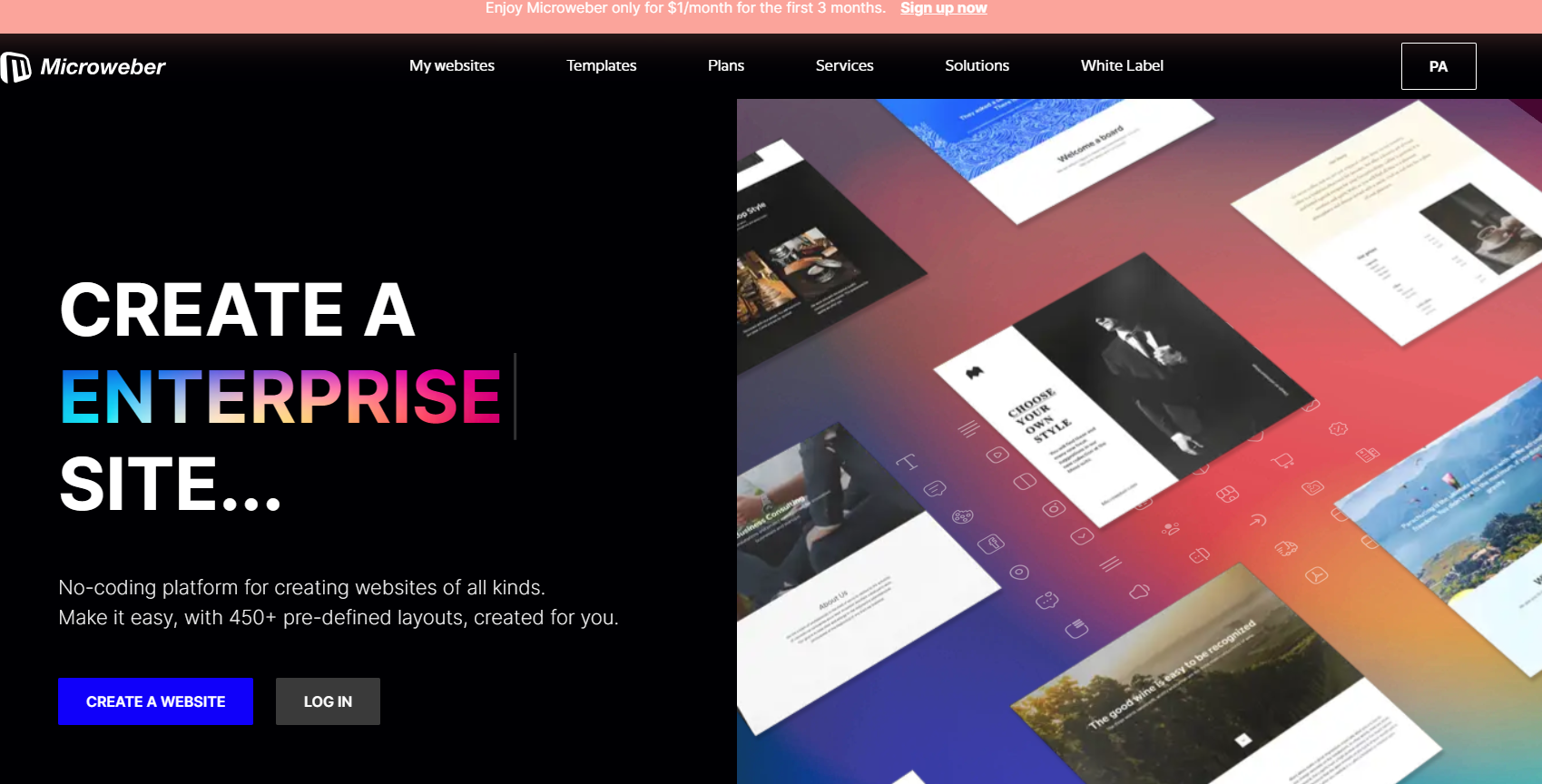
Do you want to translate a website based on Microweber? Write to us!
History of the platform
Microweber CMS is an open source tool used for creating websites and online stores based on the php Laravel framework.
Microweber is the result of a combination of ideas from two Bulgarian enthusiasts, Boris Sokolov and Peter Ivanov. The former is a programmer, while the latter is involved in internet marketing. Their shared interest in technology and the desire to create an easy-to-use tool for building websites led to the creation of the Microweber website builder. The idea originated in 2010, when Ivanov and Sokolov began working on a project that would allow users to create a website without requiring advanced technical knowledge.
Microweber was officially launched in 2014 as an open source website builder and CMS (Content Management System), allowing developers to share their knowledge with the rest of the open source community. Since its inception, Microweber has continually developed its services, adding new features (drop technology) and enhancements to meet the changing needs of anyone seeking to create their websites.
Microweber pricing plans
Before deciding whether this drag & drop website builder is something worth considering, it is important to familiarise yourself with the pricing plans. Pricing and available editing feature can have a significant impact on the choice of tool you use to build and maintain your site.
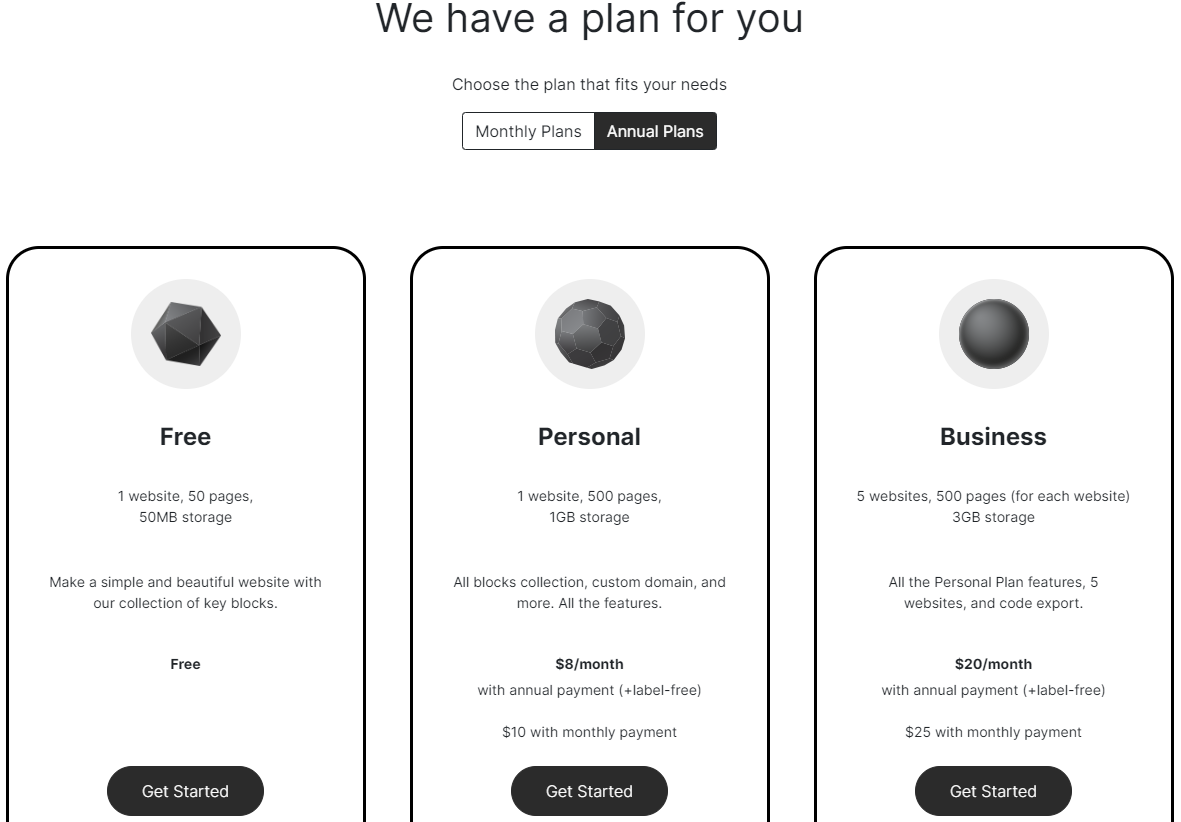
There is a choice of monthly and annual plans in three variants: Free, Personal and Business. The free one allows you to create a single page with a logo for the Microweber platform, all based on the use of free blocks. The Personal and Business plans allow more freedom and the choice of a larger number of blocks, templates and modules. In addition, there is the option for a personalised domain along with code export.
Characteristics of Microweber cms
Drag and drop technology
One of the main features of this website builder is the easy creation of pages using drag and drop, which means that you can add and customise new and finished website elements, such as text, videos, images or multimedia, without learning any coding.
The drag-and-drop function allows content to be easily managed with a single mouse click, dropping it at the desired location on the screen. This uncomplicated solution means it is very easy to control the layout of your websites.
Live edit function
This is a very useful feature that allows you to edit page elements and browse at the same time.
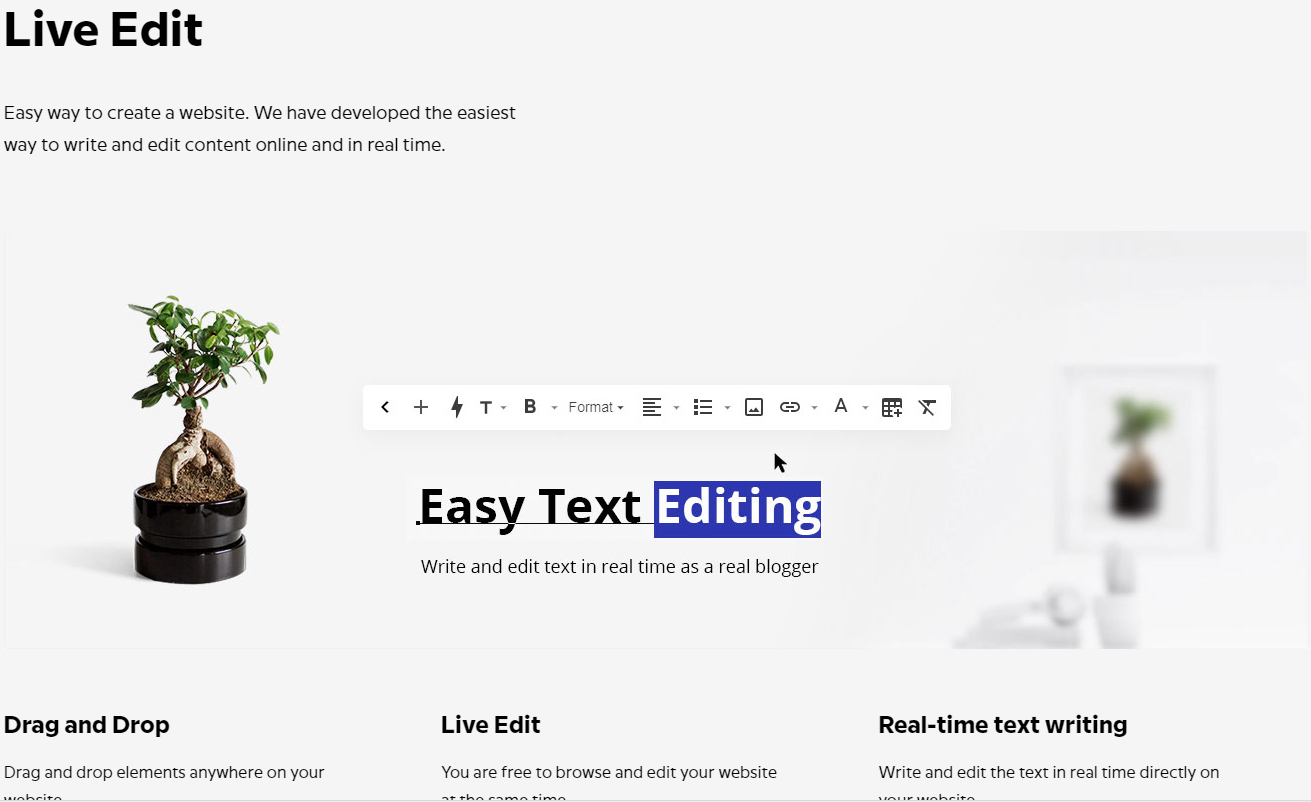
“Live” means allowing you to make changes to the module settings and to move elements according to their preferences, at any time and anywhere on the site itself.
WYSIWYG editor
A WYSIWYG (what you see is what you get) editor allows text and graphics to be edited in a way that closely resembles their appearance when displayed as a finished product. Thanks to the administration panel in Microweber, you can freely switch between different views according to your own preferences.
Blogs and online stores
For e-commerce enthusiasts, Microweber has a completely free online store builder that is fully configurable. It also includes an order management module with order tracking, multiple shipping and payment options.
The blog creator allows you to configure it using pre-defined templates and also to prepare your own templates based on modifiable parts of the website.
Visitor statistics
These enable monitoring of the online shop and blog, as well as the ongoing operation of the website. They can be used on their own, but also in combination with other analytics add-ons, such as Google Analytics.
Modules and templates
Microweber’s modularity allows new features to be added by converting from CMS systems based on the Laravel framework. Thanks to such a system, the application can be fine-tuned to suit the individual users’ needs.
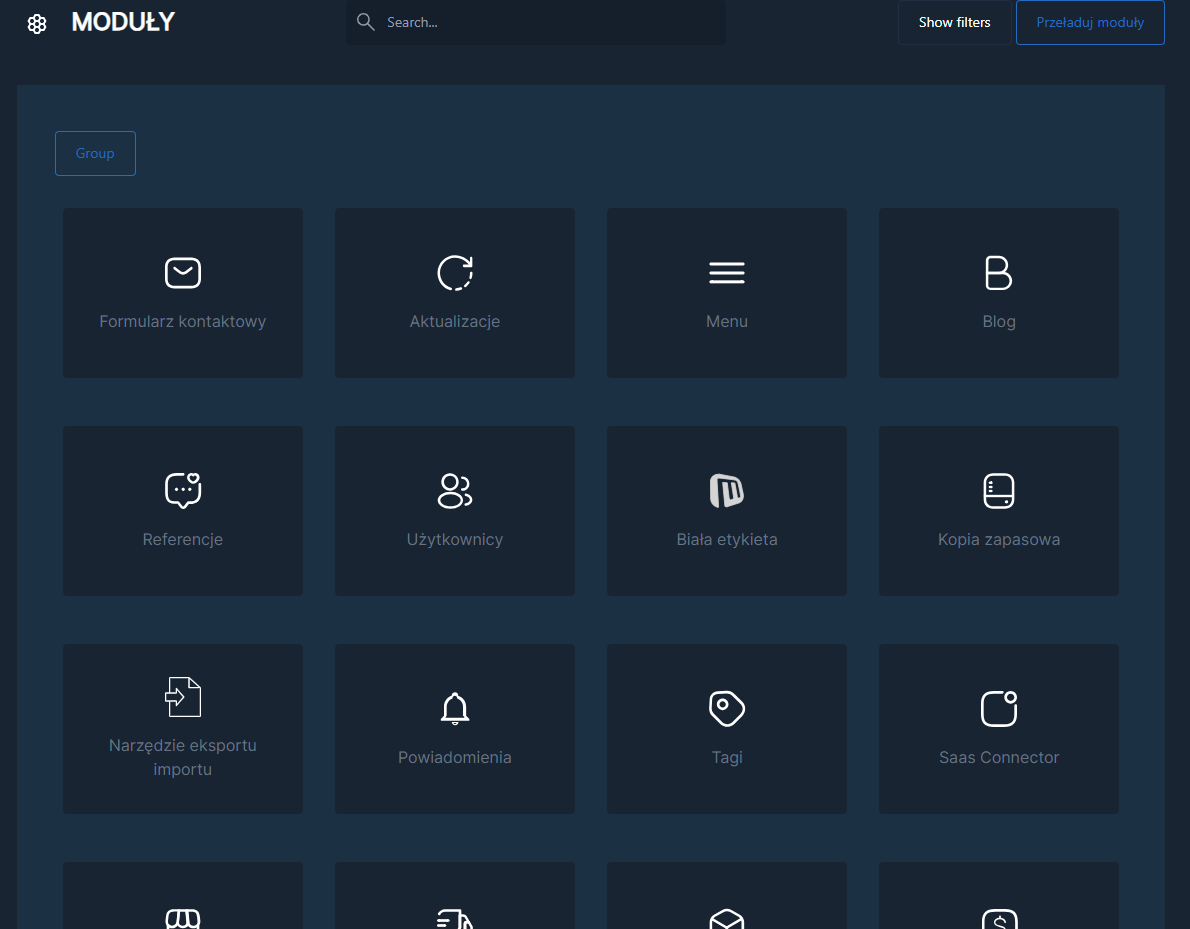
Microweber also has a wide range of responsive templates that can be modified and re-written, giving it the ability to deliver custom content according to user preferences.
SEO options
Microweber’s free website builder is also SEO-compatible.
We can set the page up in the right way to get the best results when your site is searched.
Multilingual website at Microweber cms
When you want to reach a wider audience, ensuring your site becomes multilingual can be a key step. There are several ways in which you can translate your website into other languages, opening the door to new audiences and markets abroad.
Translating a website in Microweber
Firstly, install Microweber. In the administration panel, go to settings (Ustawienia). In the site settings, there are many options to choose from, including those related to language. The multilingual mode of the website must be activated.
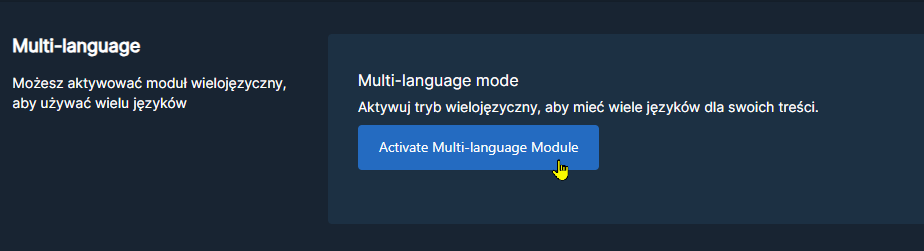
We then add the languages we are interested in to our site.
We select the default language and the languages to be active at the moment.
We can then edit each element of the page and enter its translation in the selected new languages. To do this, we select a setting (cogwheel) next to the item in question.
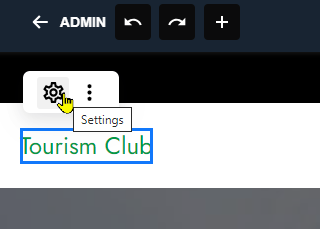
Now all you have to do is enter the translation, which is then immediately visible on the page, as we use the live edit function mentioned earlier.
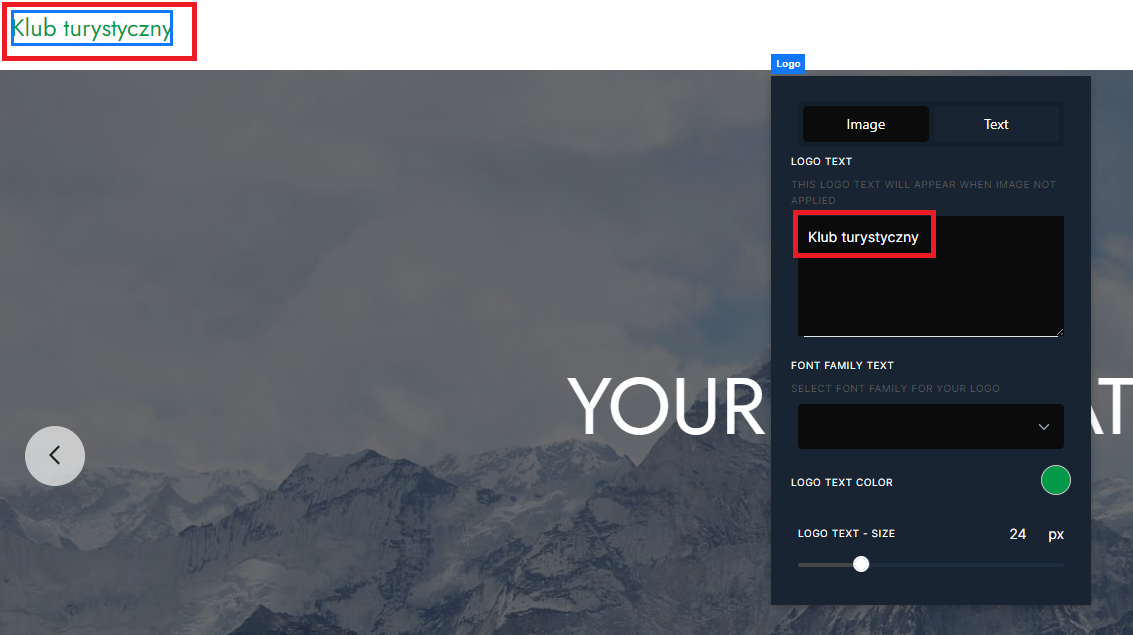
Many fixed page elements can also be translated in the language settings panel. We can add a translation of the module name, template or the global elements of the site. Once the translations have been made, simply ensure that all the changes have been saved and published.
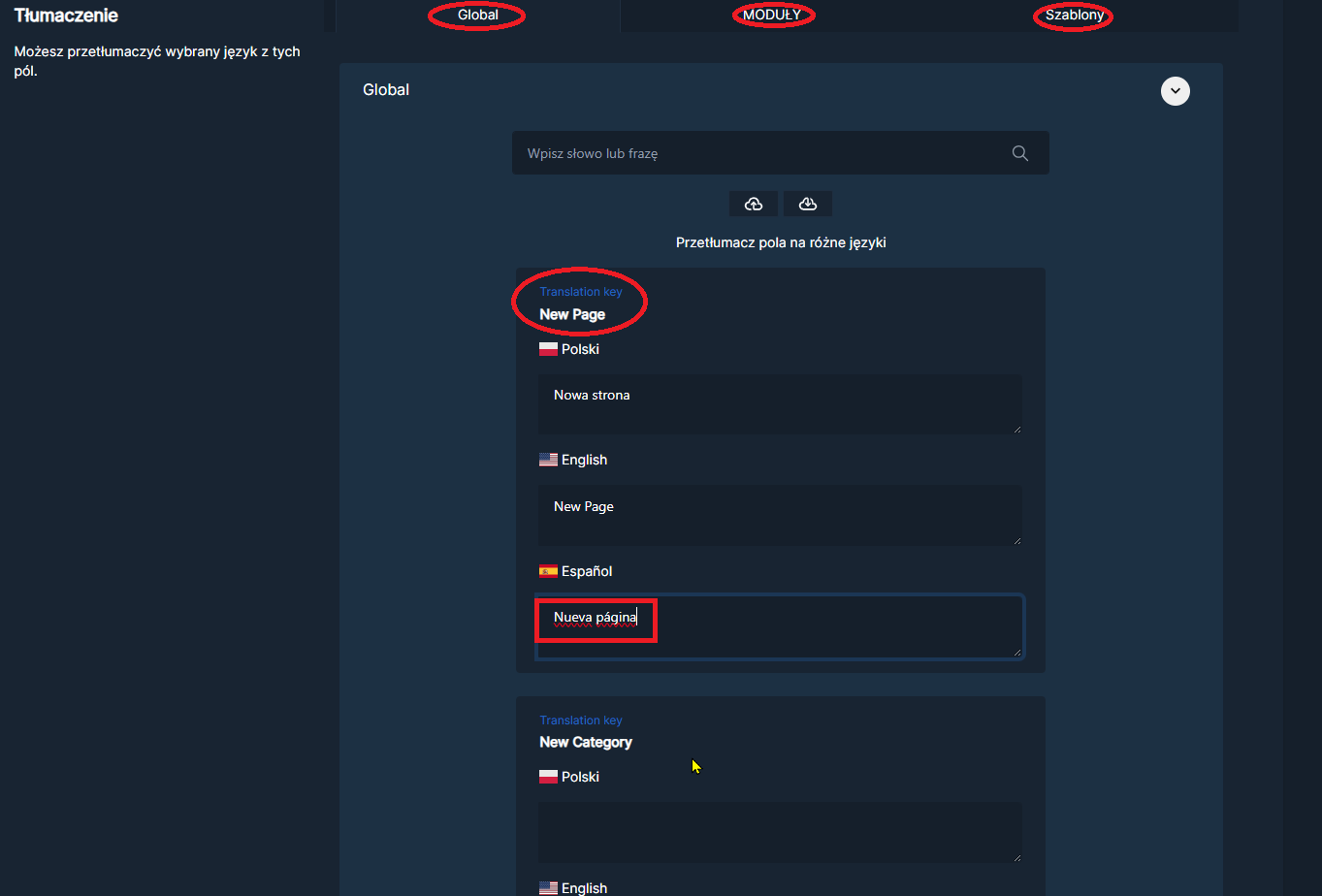
Summary
Microweber is one of those platforms that offers a simple interface, a wide selection of pre-built elements and a content management system, so that even if you are without any technical expertise then you can still create a professional-looking website or online store. If you are looking for such a solution to create your website, then this is a great way to access a really good set of tools. As well as simplifying the way to create pages, Microweber’s website builder also makes it easy to translate content to reach a wider audience.
If you are looking to expand your business into foreign markets, then Skrivanek is always happy to support you in the localisation process.
Simply contact us!
