Umbraco CMS: an open source platform for creating websites


Umbraco is a content management system (CMS) that allows you to easily create and manage content on your website. It is used on such websites as the Council of the European Union, Microsoft, Mercedes Benz, and Westminster Abbey, gaining recognition in many countries and regions. It is used by interactive agencies, government institutions, and individual developers. It is achieving even more popularity every day, hot on the heels of other CMSs such as WordPress, Joomla and Drupal.
History of Umbraco’s NET framework
Umbraco was created by two Danish programmers, Niels Hartvig and Per Ploug Hansen, who met while studying computer science at the University of Copenhagen in the 1990s. They were both very interested in content management systems and web development.
In 2003, while working on various internet projects, they realized that there were no content management systems available on the market that would be flexible enough and adapted to the needs of the projects they were working on. In response to this gap, Niels and Per decided to create their own CMS.
By 2004 they had released the first version of Umbraco, which was based on C# and the ASP. NET framework. It was an open source CMS, meaning the source code was publicly available for modification and development by the umbraco community while still being managed by Umbraco HQ.
Umbraco quickly gained popularity among developers and companies that needed an easy-to-use, flexible content management system that met their needs. The development of the project was supported by an active developer community from the very beginning.
Do you want to translate website based on UMBRACO CMS? Write to us!
In 2009, Umbraco emerged as one of the foremost Net-based opensource CMS. Furthermore, it was honoured with a place among the top five most downloaded CMSs via the Microsoft Web Platform Installer.
In the following years, Umbraco CMS underwent regular updates, introducing new features, improving performance and ensuring extensibility.
In the meantime, increasing numbers of companies and institutions around the world started using it for publishing content on their websites.
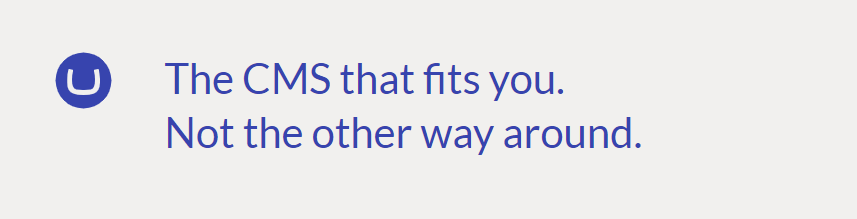
Open source code: no credit card needed
Umbraco remains open-source, which means it is freely available to everyone and you can also freely edit the content of your website (including the templates). This type of system is more developed, flexible and can be easily updated according to your preferences. It offers user friendly features, an intuitive panel, and infinite editing options. The only downside to it is the level of complexity, and not every user has the necessary Umbraco backend code editing skills.
Umbraco is a popular platform for creating websites and web applications in a community of developers who continue to actively contribute to the development of this CMS. Thanks to this, they receive personalized solutions for their clients.
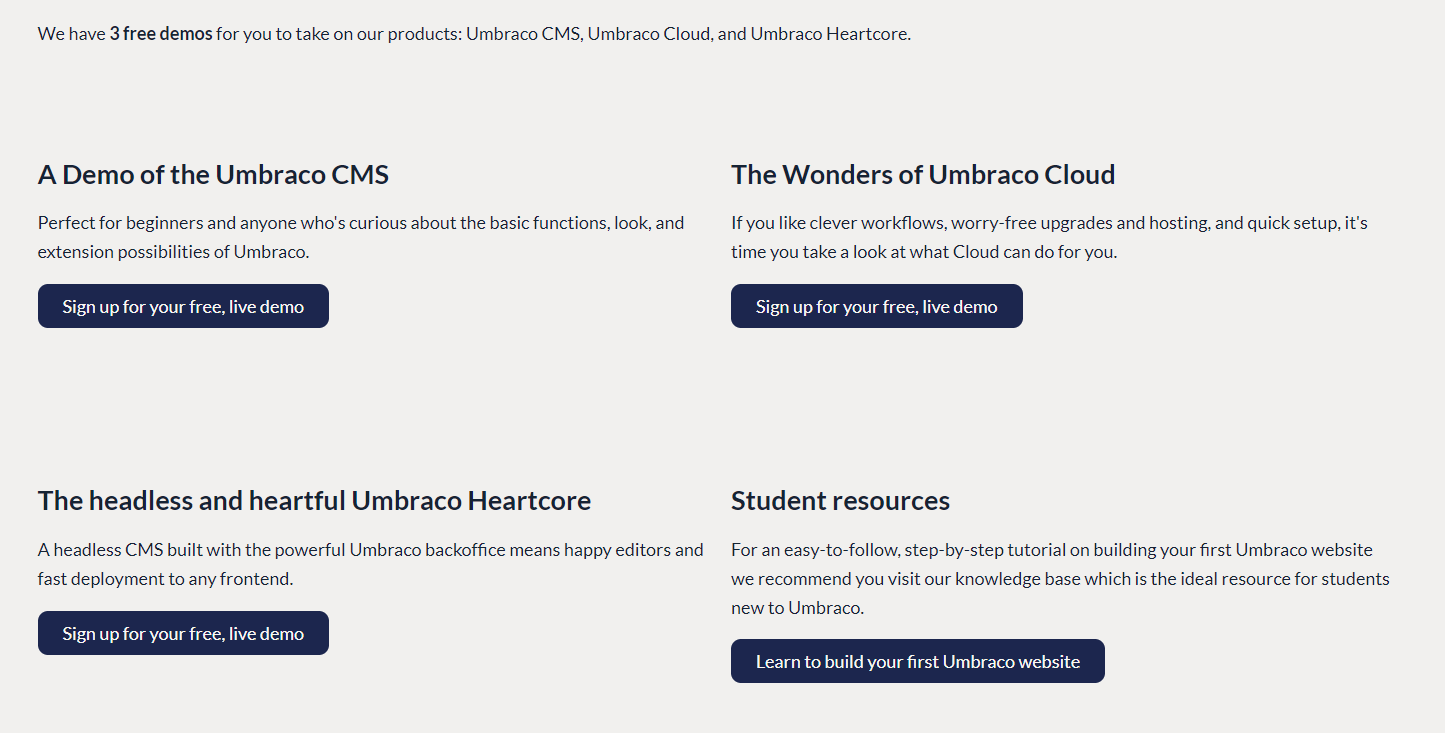
Creating a multilingual site using Umbraco CMS
Having a multilingual website allows us to adapt the topic to the local preferences and customer needs. Information about products or services can be delivered in a way that is more appropriate for different cultures. To configure a multilingual version, we just need to adjust the content of subpages to the different languages accordingly.
Umbraco CMS installation:
We start by installing the program on our server. In addition to the free plan, there are also 2 paid plans available. We can also choose the test option, allowing us to try out the software options and see if they fit our project.
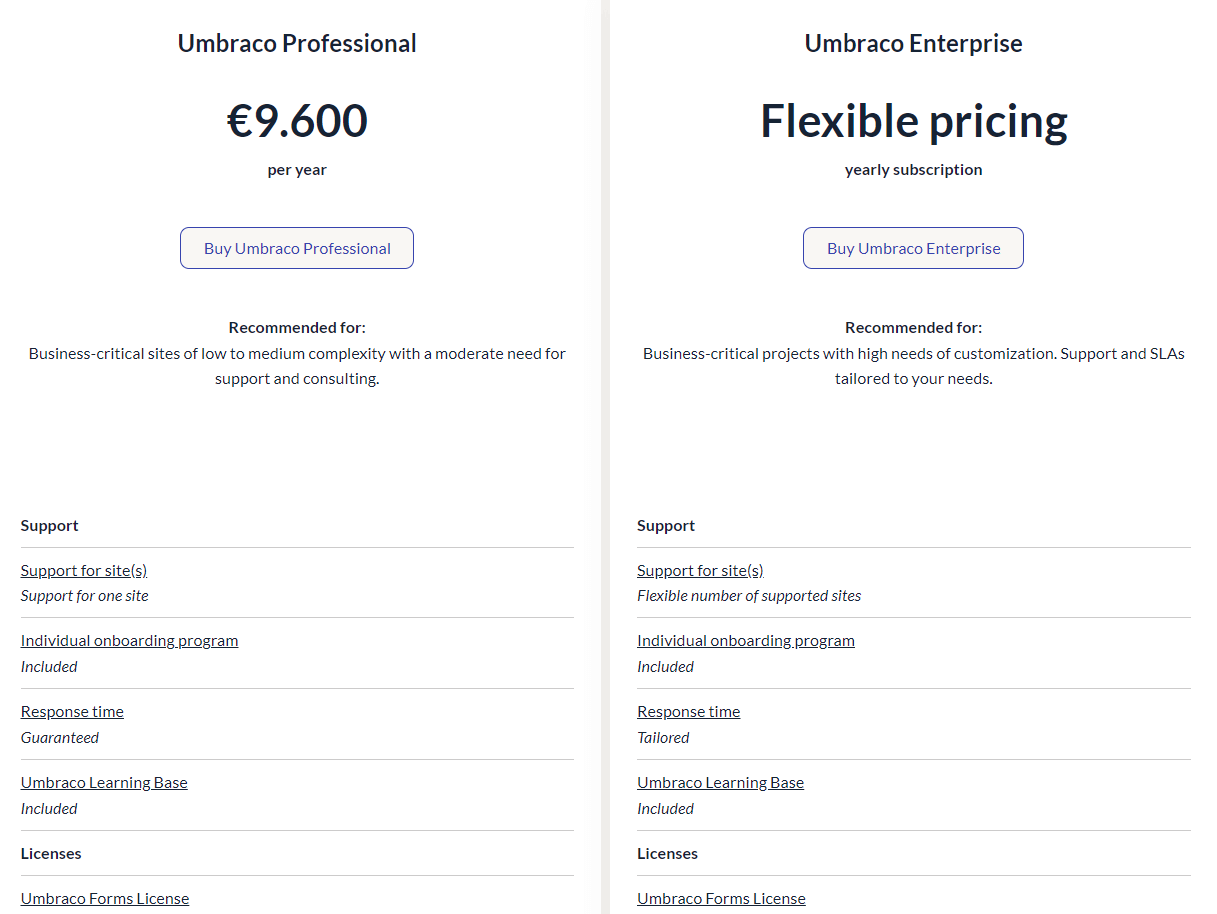
We can download the latest version of Umbraco CMS from the official site and follow the installation instructions. Then we need to choose a host that meets the system requirements of the program. We then create a database that will be used by the software, which may be local or on an external database server. We can then enter the access data to the database and adjust the configuration, then enter the encryption key and administrator for the account after completing the installation log in the Umbraco CMS administration panel.
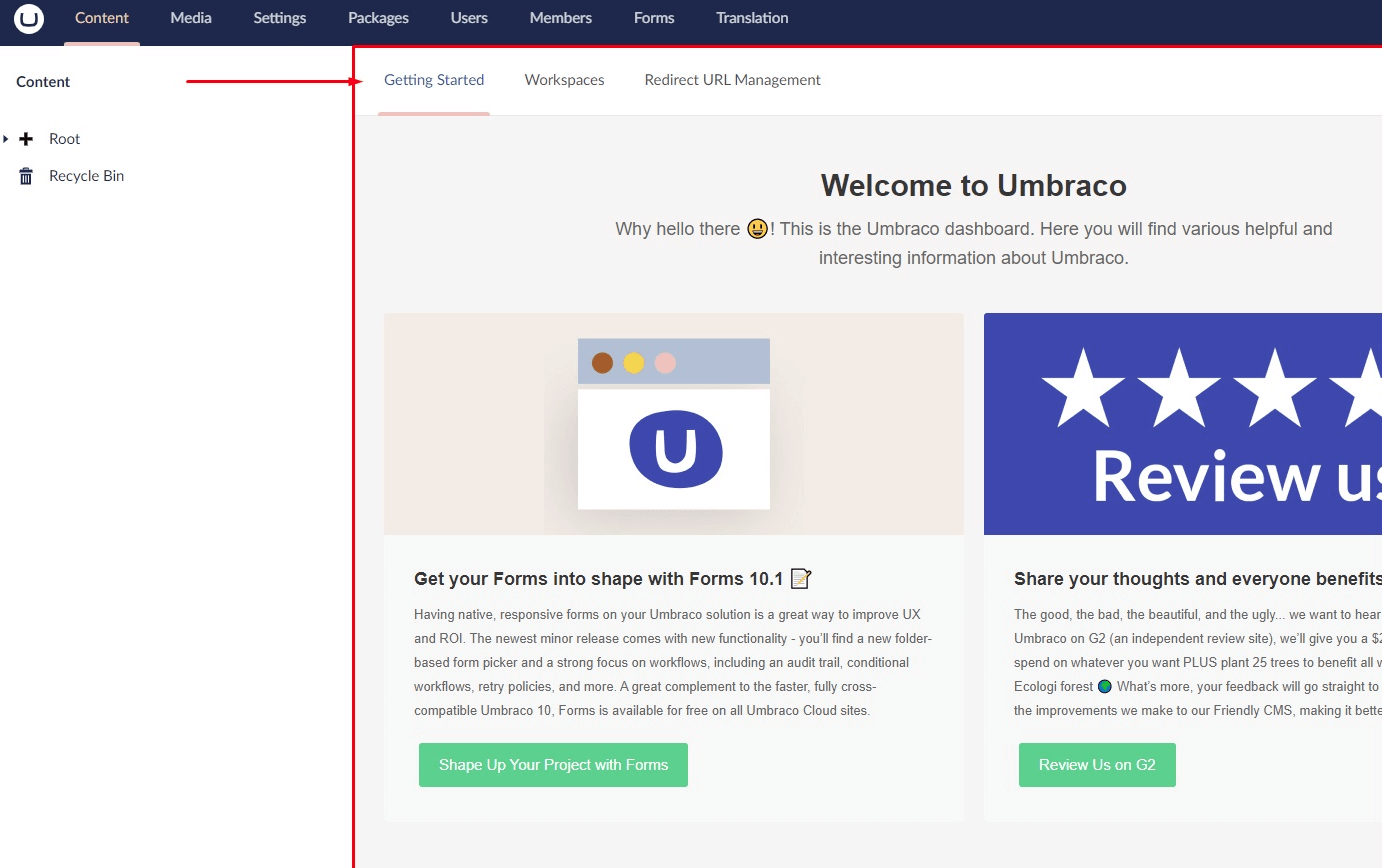
It is also important to read the documentation available on the Umbraco CMS website to ensure correct installation and configuration. There is also an active umbraco group and forums where we can get help and advice from other users.
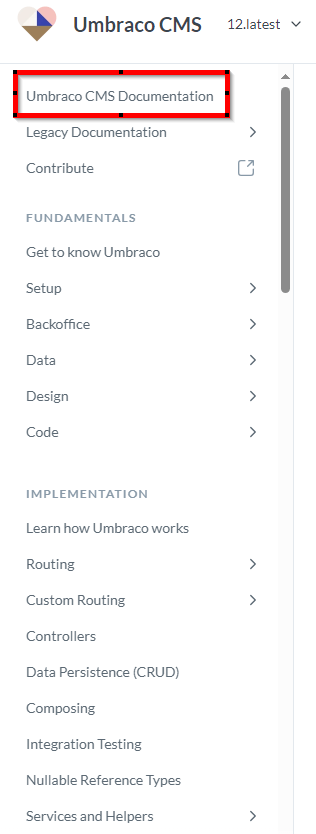
Language configuration:
In the Umbraco administration panel, go to the Settings tab.
Then select Languages and add the languages in which we want the content to be available on our website.
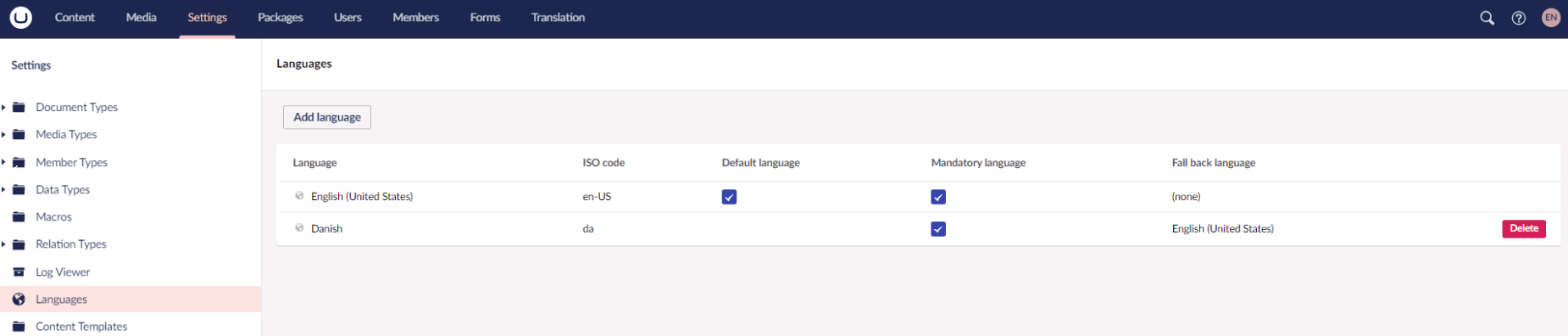
Then, also in the Settings tab, check Allow vary by culture in the Document Types section.
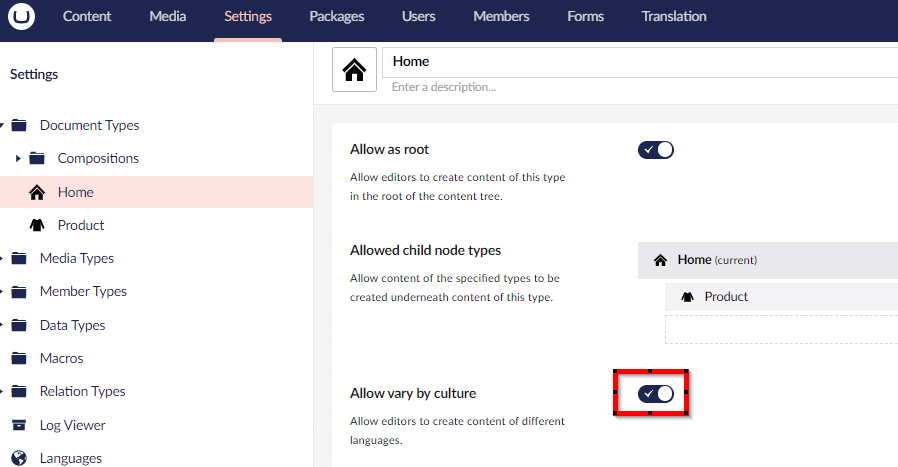
To enable changes to the properties in the Property settings section, we must also enable the following option on the bottom right side of the window:
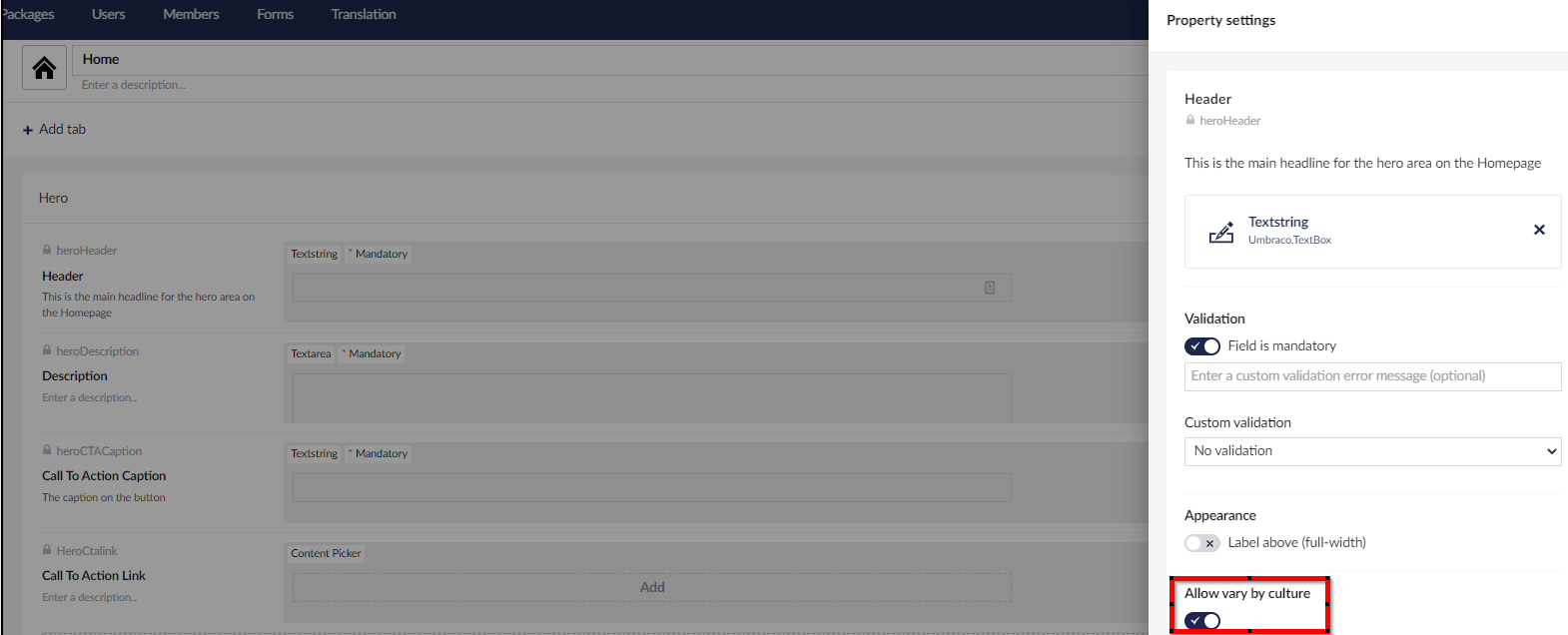
Adding multilingual texts:
Before adding the necessary texts, we must enter the Culture and hostnames settings. Then we add the specific URL for each language and save.
For example, the United States variant of the English language takes the specific URL https://yourwebsite.com/en-us, while the Spanish language variant takes the specific URL https://yourwebsite.com/es.
The next step is to add entries in the appropriate languages to our website. This can be done in the Content tab.
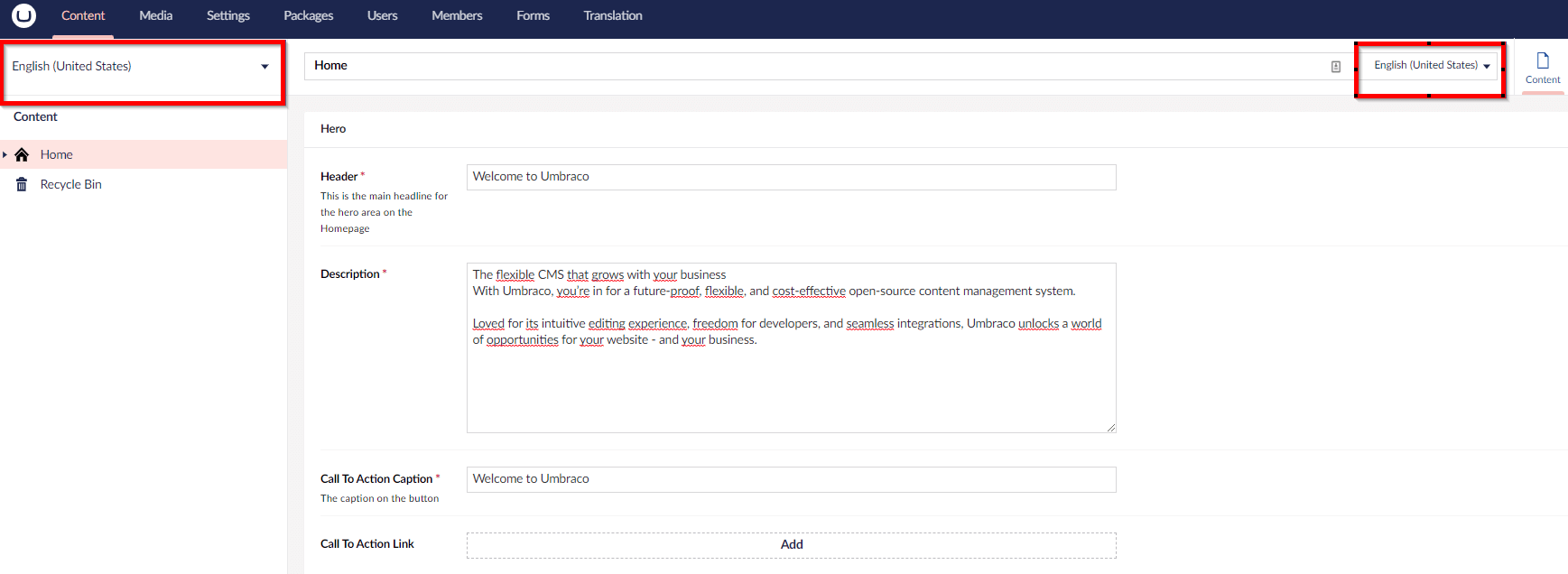
At the top of the Content tree there is now a drop-down list that allows us to display the structure of the entries in the selected language.
To the right of the Content name there is also a drop-down list from which we can select a language. We can also open the split view to see two languages at once, and translate in two different windows.
Customizable templates and views:
We need to make sure that our templates and views are prepared to support multilingual content.
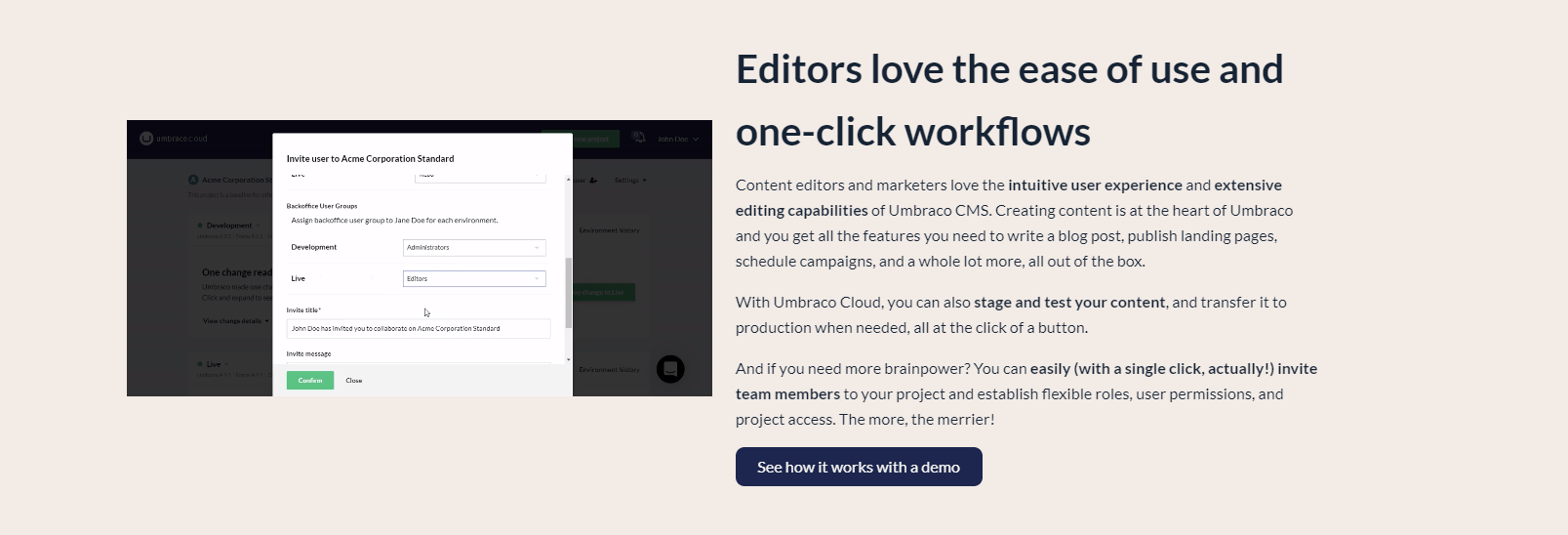
We can use appropriate tags and commands in the templates as well as reusable page layouts that enable inserting texts in various languages.
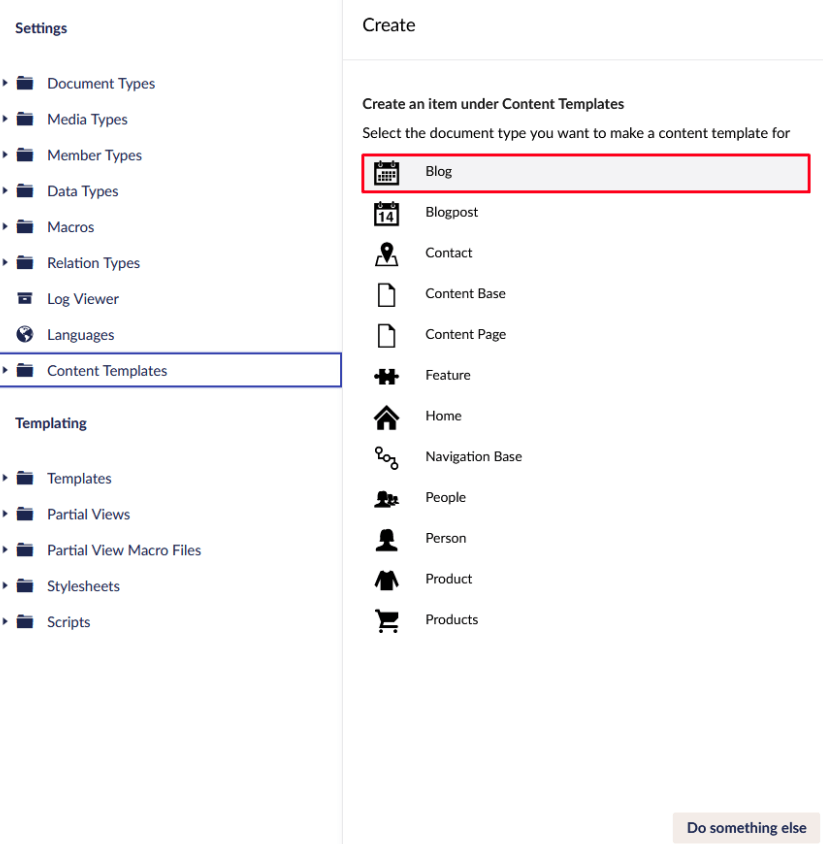
Technical support from the Umbraco community:
It is worth keeping an eye on the Umbraco updates and using the most up-to-date tools and plug-ins to make it easier to manage our multilingual website.
The video tutorials that show step-by-step how to deal with a problem from both the front-end and back-end are also very useful.
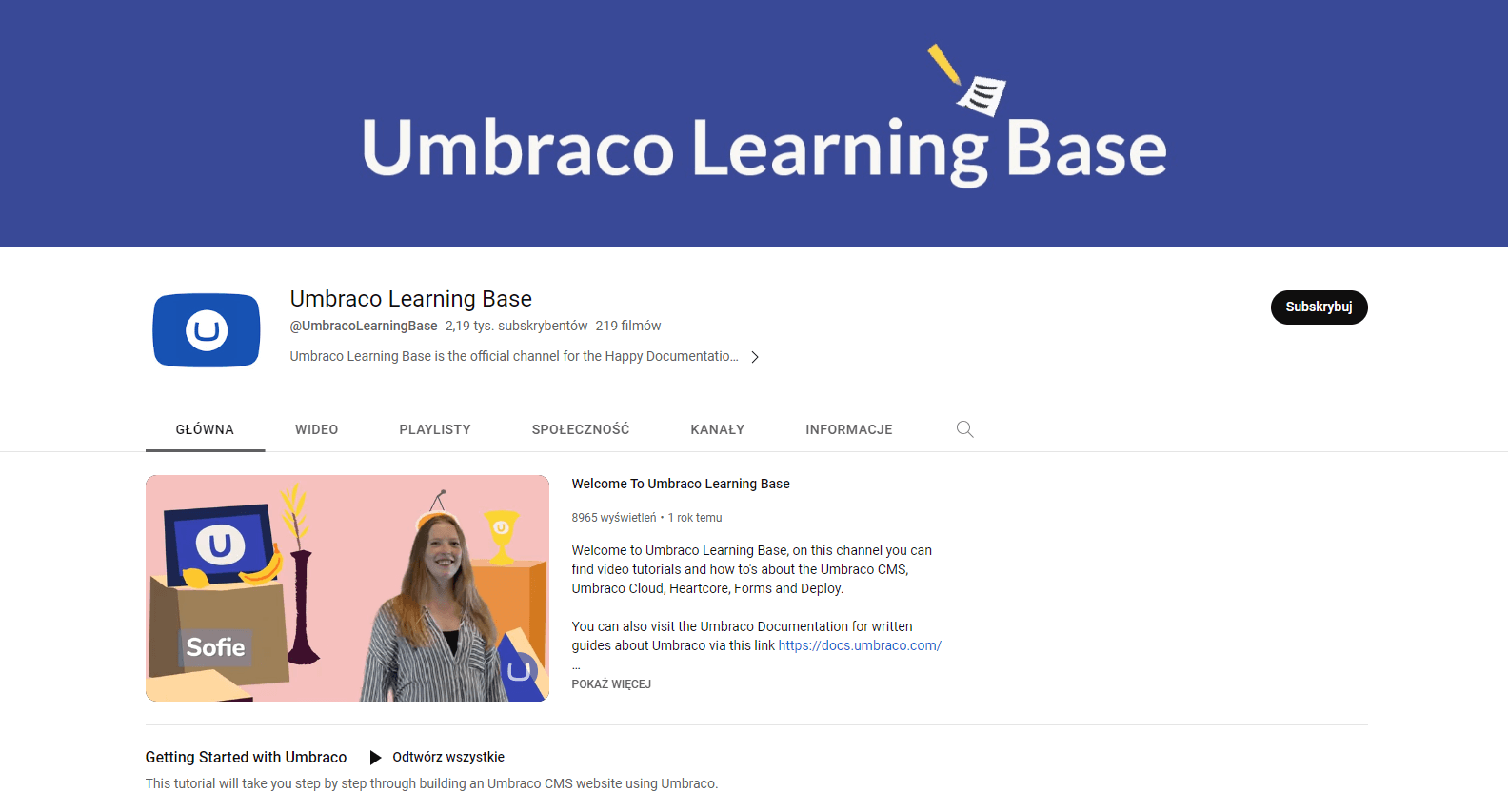
Plugins compatible with Umbraco cms:
Plugin compatibility with Umbraco CMS may depend on the version of Umbraco and exactly what features and extensions they offer.
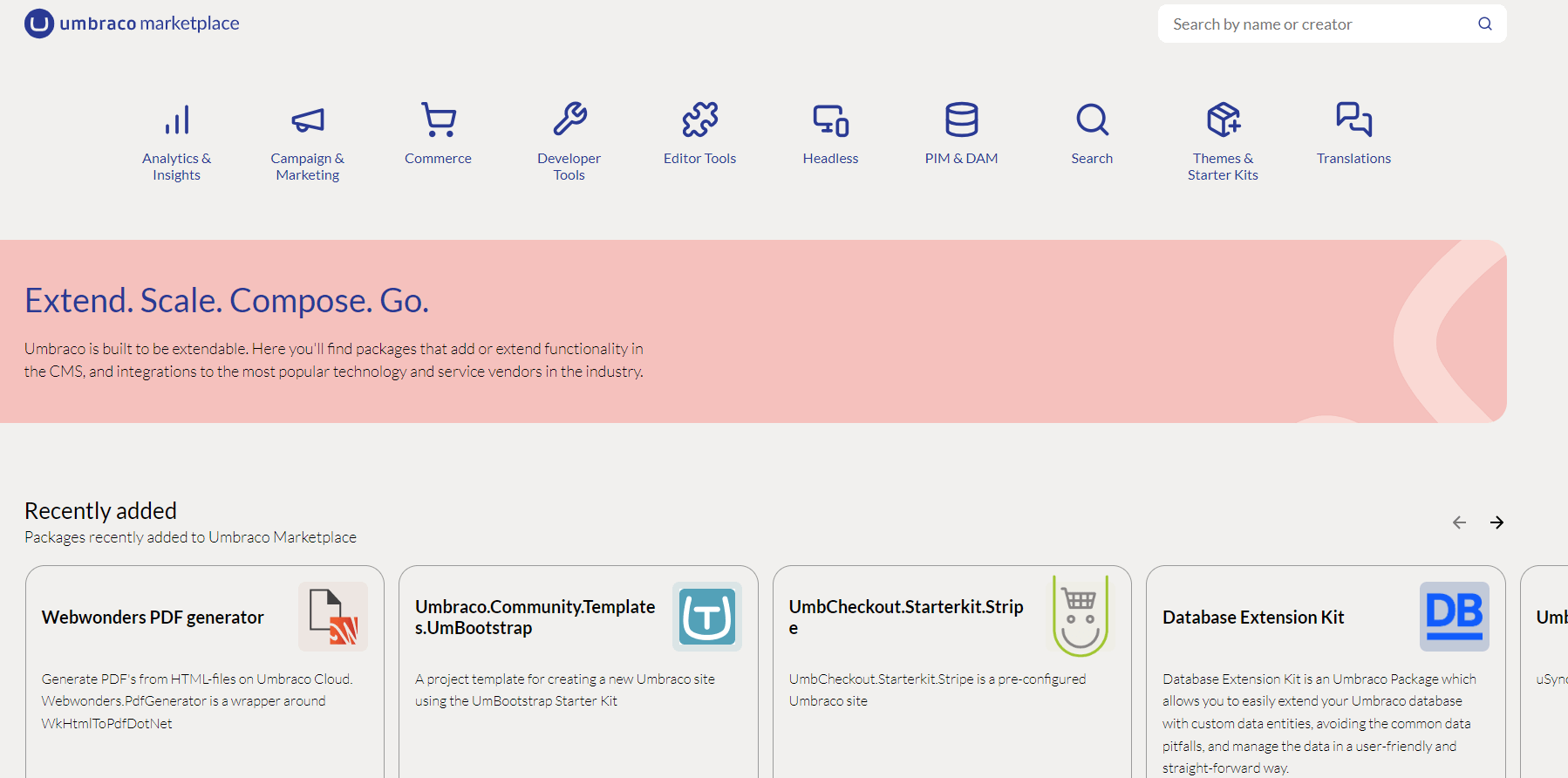
Below is a list of the most popular plugins and extensions that are compatible with Umbraco CMS:
Umbraco Forms:
These allow us to create and manage forms on a website.
SEOChecker:
This helps in optimizing the SEO of a website by providing tools for content analysis and optimization.
Atomic.Starter Kit:
This allows us to launch a website based on a ready-made template.
Umbraco Commerce:
This extension enables the creation of online stores on the Umbraco platform.
Nesting Contently:
This allows us to create more complex content structures by adding nested elements.
uSync:
This helps us to manage our Umbraco configuration and content, allowing us to export and import them.
translation manager:
This allows us to manage content in Umbraco, which is useful for websites with multilingual support. Exporting and importing texts as well as managing translations with the inclusion of third-party services is very easy.
Please note that plugin availability may change with the Umbraco CMS updates.
Summary
Depending on the specific requirements of the project, it is worth considering all options before choosing a specific content management system. It is important to consider the availability, intuitive editing experience, support for plugins and extensions that may be necessary to achieve your specific goals, and the skills needed to run and update your site. The final decision is individual and depends on your needs.
The Skrivanek translation agency has many years of experience not only in translating websites, but also in the localization processes used for games and online shops. If you are interested in our services, then please contact us!
